-
Content Count
763 -
Joined
-
Last visited
Posts posted by immo
-
-
That is no option which exiled bot features, you need to handle this through some third party tools/scripts. A quick look at our script section would have revealed you Guru's Multlscript which handles Flasks perfectly!
-
it works with every (high APS is best) 1h weapon. Ofcurse a Soultaker is some very good choice for that build but yet it is not best in slot!
2x 1handed weapon of curse

-
- We've added some new cosmetic microtransactions: Verdant Footprint Effect, Verdant Body Armour Skin, Verdant Helmet Skin, Verdant Boots Skin and Verdant Gloves Skin. There's also a bundle that contains all four Verdant skins.
Side Note of the author:
This patch shows perfectly where the real interests of GGG lie!
-
Use the build below, I can assure you that this build works like a charm, especially with the bot! Of curse this build gains great benefits from better items but it performs very well with some mediocre gear too...
- The Skilltree should look similar to this: Dualist ♣ Dual Strike build
- The Skilltree for lvl100: Dualist ♣ Dual Strike build
- The Fun-Skilltree (aka Speedy Gonzales ^^): This Skilltree is for fun only concentrating on movement speed!
Below you will find my skillsetup for the bot, i am using Dual Strike,
Dual Strike,  Blood Rage,
Blood Rage,  Flicker Strike and
Flicker Strike and  Leap Slam. Auras are
Leap Slam. Auras are  Hatred and
Hatred and  Haste. The new gem
Haste. The new gem  Vaal Haste is usefull too but i havent had this gem configured for my setup.
Vaal Haste is usefull too but i havent had this gem configured for my setup.
Dont be afraid of all those skills, with the skillsetup i am provideding below, every single skill works perfectly and is usefull to improve and above all to accelerate botting!
; Skills config file
here is my current skills.ini file. I am not sure if i really changed anything but you should give it a try when the original one doesnt work for you.
; Skills config file
[skills]
; Set here the key or the mouse button of the skill.
skill0_key=mouse_left
; Set here the minimum distance from monster to use this skill.
skill0_min_distance_value=0
; Set here the maximum distance from monster to use this skill.
skill0_max_distance_value=0
; Set here if you want to use this skill as an aura.
skill0_is_aura=false
; Set here if you want to re-activate the aura in each run (eg. for Arctic Armour)
skill0_always_recast=false
; Set here the timer before the bot using the skill again (in ms).
skill0_cooldown=0
; Set here the skill's priority (higher value = higher priority).
skill0_priority=1
; The bot will use this skill against selected monster rarity and upper. (0: All monster, 1: Magic monsters, 2: Rare monsters, 3: Unique monsters, 4: Normal only)
skill0_target=0
; Use skill depending of the number of targets close to the monster
skill0_close_targets=0
; Range used when checking monsters around the target
skill0_close_targets_range=100
; Press shift while casting?
skill0_use_shift=false
; Press the skill button and hold it until target change?
skill0_maintain=false
; Set here the key or the mouse button of the skill.
skill1_key=mouse_right
; Set here the minimum distance from monster to use this skill.
skill1_min_distance_value=0
; Set here the maximum distance from monster to use this skill.
skill1_max_distance_value=200
; Set here if you want to use this skill as an aura.
skill1_is_aura=false
; Set here if you want to re-activate the aura in each run (eg. for Arctic Armour)
skill1_always_recast=false
; Set here the timer before the bot using the skill again (in ms).
skill1_cooldown=0
; Set here the skill's priority (higher value = higher priority).
skill1_priority=9
; The bot will use this skill against selected monster rarity and upper. (0: All monster, 1: Magic monsters, 2: Rare monsters, 3: Unique monsters, 4: Normal only)
skill1_target=0
; Use skill depending of the number of targets close to the monster
skill1_close_targets=0
; Range used when checking monsters around the target
skill1_close_targets_range=100
; Press shift while casting?
skill1_use_shift=false
; Press the skill button and hold it until target change?
skill1_maintain=false
; Set here the key or the mouse button of the skill.
skill2_key=mouse_wheel
; Set here the minimum distance from monster to use this skill.
skill2_min_distance_value=0
; Set here the maximum distance from monster to use this skill.
skill2_max_distance_value=1250
; Set here if you want to use this skill as an aura.
skill2_is_aura=false
; Set here if you want to re-activate the aura in each run (eg. for Arctic Armour)
skill2_always_recast=false
; Set here the timer before the bot using the skill again (in ms).
skill2_cooldown=18000
; Set here the skill's priority (higher value = higher priority).
skill2_priority=9
; The bot will use this skill against selected monster rarity and upper. (0: All monster, 1: Magic monsters, 2: Rare monsters, 3: Unique monsters, 4: Normal only)
skill2_target=0
; Use skill depending of the number of targets close to the monster
skill2_close_targets=0
; Range used when checking monsters around the target
skill2_close_targets_range=100
; Press shift while casting?
skill2_use_shift=false
; Press the skill button and hold it until target change?
skill2_maintain=false
; Set here the key or the mouse button of the skill.
skill3_key=Q
; Set here the minimum distance from monster to use this skill.
skill3_min_distance_value=125
; Set here the maximum distance from monster to use this skill.
skill3_max_distance_value=775
; Set here if you want to use this skill as an aura.
skill3_is_aura=false
; Set here if you want to re-activate the aura in each run (eg. for Arctic Armour)
skill3_always_recast=false
; Set here the timer before the bot using the skill again (in ms).
skill3_cooldown=1250
; Set here the skill's priority (higher value = higher priority).
skill3_priority=8
; The bot will use this skill against selected monster rarity and upper. (0: All monster, 1: Magic monsters, 2: Rare monsters, 3: Unique monsters, 4: Normal only)
skill3_target=0
; Use skill depending of the number of targets close to the monster
skill3_close_targets=0
; Range used when checking monsters around the target
skill3_close_targets_range=100
; Press shift while casting?
skill3_use_shift=false
; Press the skill button and hold it until target change?
skill3_maintain=false
; Set here the key or the mouse button of the skill.
skill4_key=W
; Set here the minimum distance from monster to use this skill.
skill4_min_distance_value=0
; Set here the maximum distance from monster to use this skill.
skill4_max_distance_value=450
; Set here if you want to use this skill as an aura.
skill4_is_aura=false
; Set here if you want to re-activate the aura in each run (eg. for Arctic Armour)
skill4_always_recast=false
; Set here the timer before the bot using the skill again (in ms).
skill4_cooldown=10000
; Set here the skill's priority (higher value = higher priority).
skill4_priority=8
; The bot will use this skill against selected monster rarity and upper. (0: All monster, 1: Magic monsters, 2: Rare monsters, 3: Unique monsters, 4: Normal only)
skill4_target=0
; Use skill depending of the number of targets close to the monster
skill4_close_targets=0
; Range used when checking monsters around the target
skill4_close_targets_range=100
; Press shift while casting?
skill4_use_shift=false
; Press the skill button and hold it until target change?
skill4_maintain=false
; Set here the key or the mouse button of the skill.
skill5_key=E
; Set here the minimum distance from monster to use this skill.
skill5_min_distance_value=0
; Set here the maximum distance from monster to use this skill.
skill5_max_distance_value=1000
; Set here if you want to use this skill as an aura.
skill5_is_aura=false
; Set here if you want to re-activate the aura in each run (eg. for Arctic Armour)
skill5_always_recast=false
; Set here the timer before the bot using the skill again (in ms).
skill5_cooldown=18000
; Set here the skill's priority (higher value = higher priority).
skill5_priority=4
; The bot will use this skill against selected monster rarity and upper. (0: All monster, 1: Magic monsters, 2: Rare monsters, 3: Unique monsters, 4: Normal only)
skill5_target=0
; Use skill depending of the number of targets close to the monster
skill5_close_targets=0
; Range used when checking monsters around the target
skill5_close_targets_range=100
; Press shift while casting?
skill5_use_shift=false
; Press the skill button and hold it until target change?
skill5_maintain=false
; Set here the key or the mouse button of the skill.
skill6_key=R
; Set here the minimum distance from monster to use this skill.
skill6_min_distance_value=0
; Set here the maximum distance from monster to use this skill.
skill6_max_distance_value=0
; Set here if you want to use this skill as an aura.
skill6_is_aura=true
; Set here if you want to re-activate the aura in each run (eg. for Arctic Armour)
skill6_always_recast=false
; Set here the timer before the bot using the skill again (in ms).
skill6_cooldown=90000
; Set here the skill's priority (higher value = higher priority).
skill6_priority=9
; The bot will use this skill against selected monster rarity and upper. (0: All monster, 1: Magic monsters, 2: Rare monsters, 3: Unique monsters, 4: Normal only)
skill6_target=0
; Use skill depending of the number of targets close to the monster
skill6_close_targets=0
; Range used when checking monsters around the target
skill6_close_targets_range=100
; Press shift while casting?
skill6_use_shift=false
; Press the skill button and hold it until target change?
skill6_maintain=false
; Set here the key or the mouse button of the skill.
skill7_key=T
; Set here the minimum distance from monster to use this skill.
skill7_min_distance_value=0
; Set here the maximum distance from monster to use this skill.
skill7_max_distance_value=0
; Set here if you want to use this skill as an aura.
skill7_is_aura=true
; Set here if you want to re-activate the aura in each run (eg. for Arctic Armour)
skill7_always_recast=false
; Set here the timer before the bot using the skill again (in ms).
skill7_cooldown=90000
; Set here the skill's priority (higher value = higher priority).
skill7_priority=9
; The bot will use this skill against selected monster rarity and upper. (0: All monster, 1: Magic monsters, 2: Rare monsters, 3: Unique monsters, 4: Normal only)
skill7_target=0
; Use skill depending of the number of targets close to the monster
skill7_close_targets=0
; Range used when checking monsters around the target
skill7_close_targets_range=100
; Press shift while casting?
skill7_use_shift=false
; Press the skill button and hold it until target change?
skill7_maintain=false
As you can see Flicker Strike and
Flicker Strike and  Leap Slam are used for "movement" only. If possible these two movement skills should be linked with 20/20
Leap Slam are used for "movement" only. If possible these two movement skills should be linked with 20/20 Faster Attacks AND 20/20
Faster Attacks AND 20/20 Culling Strike. The reason why you should also Culling Strike with a high quality to your movement skills is that you gain +0.5% increased Attack Speed for every point in quality! This again naturally means Culling Strike with a quality of 20% provides an additional 10% Attack Speed for all linked skills! (And since almost every available movement skill is not dependend on you base weapon speed but on your overall increased attack speed bonus you recieve from skillnodes and from your items & gems, this means that it is very hard to additionally increase the speed of movement skills.)
Culling Strike. The reason why you should also Culling Strike with a high quality to your movement skills is that you gain +0.5% increased Attack Speed for every point in quality! This again naturally means Culling Strike with a quality of 20% provides an additional 10% Attack Speed for all linked skills! (And since almost every available movement skill is not dependend on you base weapon speed but on your overall increased attack speed bonus you recieve from skillnodes and from your items & gems, this means that it is very hard to additionally increase the speed of movement skills.)
That's the key which makes this setup that fast.
Survivability:
Survivability can be easily broken down to four important mechanisms.
Life:- Depending on the League you are playing at, this varies very much.
- For standard in my opinion, you dont need to have more then 4200 - 4500 Life to faceroll every content with some decent gear.
- Since we are using
 Blood Rage as main life leech source (provides 8.8% life leech at lvl 20!) we dont really need it on anything else!
Blood Rage as main life leech source (provides 8.8% life leech at lvl 20!) we dont really need it on anything else! - Wether do we you need to use the
 Life Leech support gem, nor the life leech skillnodes.
Life Leech support gem, nor the life leech skillnodes. - Also the stat life leech becomes way less important on items like gloves, rings and amulets!
- Blocking an attack prevents all damage and other harmful effects from the attack. Usually, only attacks and attack skills can be blocked, but there are some passive skills and unique items that allow you to block spells.
- Chance to block is capped at 75%.
- When an attack is blocked, the game first calculates if the attack would have caused a stun were it not blocked. If it would have caused a stun, the blocking animation is played, stunning you briefly. If it would not have caused a stun, then you get a "free" block with no animation. Faster Block and Stun Recovery and Increased Block Recovery modifiers reduce the length of the blocking animation.
I would recommmend to get most of the dual wield blocknodes which you can reach without having to spend more then 3-5nodes to get to. But at least you should get
 Dervish! This single skillnode gives you an additional 10% Chance to Block while Dual Wielding and an additional 16% increased Physical Weapon Damage while Dual Wielding
Dervish! This single skillnode gives you an additional 10% Chance to Block while Dual Wielding and an additional 16% increased Physical Weapon Damage while Dual Wielding
Resistances:- The more the better! Sorry but it is that simple...
- I prefere resist over Life! (statwise) Sure, if you are already capped then Life is always better bur before you've reached the resistances-cap you should always prefere resists. Please keep in mind the the actuall resist cap in mercilles is NOT 75%, at least when you are going to play maps! Magic maps can roll 2 suffixes which can lower your current resistvalues by quit alot
- !of Exposure -x% maximum Player Resistances (15 to 25)
- of Elemental Weakness Players are cursed with Elemental Weakness Level 15 (up to -44%)
- So when playing maps (espeacially the higher ones) on a regular base then you should at least have some off-gear for reaching about 100% resist all!
- This's what the wiki says:
Fire, Cold, Lightning, and Chaos damage each has its own resistance value (e.g. "Fire resistance") which is viewable in the character sheet. Resistances reduce damage taken (or increase damage if they are negative), and are capped at a maximum of 75% by default. This maximum can be modified by certain skills. There are penalties to resistances in higher difficulty levels. In Cruel difficulty, there is a -20% penalty to player resistances, and this increases to -60% in Merciless.
Dealing with the Bandits:
If 2 or more options are provided choose the one best fitting to your gear!-
Normal
- Help Oak (+40 base Life)
- Kill all (+1 passive SkillPoint)
-
Cruel
- Help Oak (+18% Physical Damage)
-
Merc
- Help Oak (+1 maximum Endurance Charge)
- Help Kraityn (+1 Max Frenzy Charge) [ in most cases this is only supperrior to Help Oak if the rest of your gear is really good ]
- Kill all (+1 passive SkillPoint)
Main damage source: Dual Strike- Like the name already implies, this is a dual wielding skill! Most other melee skills will alternate weapons or only use the main hand while making dual wielding attacks. Dual Strike and
 Cleave are the only current exceptions.
Cleave are the only current exceptions. - If the player's weapons have different critical strike chance or accuracy values, it is possible to critical or miss with one weapon, but not the other.
- Effects that typically occur when you hit an enemy will only apply for this skill once per use!
Gems which you should link to: Dual Strike
-
 The Bringer of Rain (4L):
The Bringer of Rain (4L): -
IIR/IIQ gemming: Dual Strike
- Progress gemming: Dual Strike
-
IIR/IIQ gemming: Dual Strike
-
 Armor/Evasion Chest (5L):
Armor/Evasion Chest (5L):-
IIR/IIQ gemming: Dual Strike
- Progress gemming: Dual Strike
-
IIR/IIQ gemming: Dual Strike
-
 Armor/Evasion Chest (6L):
Armor/Evasion Chest (6L):- IIR/IIQ gemming: Dual Strike - Multistrike - Melee Physical Damage - Melee Splash - IIQ - IIR
- Progress gemming: Dual Strike
You dont ultimaltly need a Soul Taker to get this build working. Sure a Soul Taker is a great weapon but still nowhere near the best in slot for this build. There is only one weapon currently floating around inGame which is almost (~98%) perfect rolled:
564 pDPS 1H (Jewelled Foil) this weapon is simply SICK!

This weapon is not affordable for 99% of players, but if you want the absolute best for this build, this guy has a mirror service for it.___________________________________________________________________
If you have any additional questions feel free to ask! For any questions use this thread only! Since i am getting up to 5 private messages about this topic every day, i wont answer any more questions via pm! Please, simply use this thread...
-
 5
5
-
Like i've already told you... If you're max run timer hit the end then the bot wont care if there are any monsters nearby The max run timer indicates the maximum amount of time you are going to spend at one run. But ofcurse you'll only stay that long in this run if you did not hit your explore ratio or you're still finding monsters.
-
i would not recommend to use "my" values ^^ since those values are for testing on the current dev version of the upcomming EB-Tools.v2.8
-
On the first guess i would say your character hits a timeout. Either "max run time", "max idle time" or "max explore percent"

To change your Timeout settings open Exiled Bot choose the "Map settings" tab and enter your desired values.
Ah, just to mention, i am pretty sure that your issue is not produced by EB-Tools

-
Your setup should look like that:

mhmm is it really that hard?

-
Yes i did, time is not the problem, i saved the settings after i set the time also.
You miss understood, even if the field seems to be related to the starting time, it is not
 when creating a timerange, then this is the only thing you did, to actually activate that time, you need to check its checkbox!
when creating a timerange, then this is the only thing you did, to actually activate that time, you need to check its checkbox!Do I need to check enable and scheduled also?
If you want EB-Tools to automatically start botting when you start EB-Tools check the autostart option
If you want EB-Tools to run scheduled botting, check scheduled
Does the bot exit right at that time or will it finish the map its running?
EB-Tools kills both processes (Exiled Bot and Path of Exile) as soon as you hit the endtime!
But the scheduler section defintifly needs a proper rescripting for sure, since i am not using scheduled botting i cant even say that this option is still working as intended
 (but it should work!)
(but it should work!) -
did you checked the timerange after you've created the timerange?
-
I didnt have this issue until ~19e.
Please take at look at this post, maybe that explains why this is happening for you.
-
Alk, it is like maths said, if you are using an additional script/tool (like Guru's Multiscript) and have not set the bots chicken config to "0" (off) then this is going to happen everytime both, the additional chicken script and the bot, are trying to chicken within a very small timeframe. I think the tool which chickens first does this correctly and the second (which did not notice that you have already chickened yet) quits PoE.
-
A nice idea indeed but unless the stashing process will get way faster (espeacially cycling through the different stashtabs) i would not activate such feature

Just imagine you've got a full stash and the items in your stash are ordered (which ofcurse happens random due to the order the items drop) like this: first items tab2, second item tab4, third item tab1, and so fuckin on ^^
Stashing would take ages

-
If i remember correctly, we've talked about this some time ago... ofcurse this is implemented already
-
i am doing almost every possible rare map up to lvl 77 and if i am not equipping more then about 50-75 IIQ i am absolutly fine when it come to picking up items. Sure, to be honest, sometimes (especially for mapbosses / Corrupted area bosses / Rogue exiles) i am waiting a bit too until loot process is done but thats nothing which makes me wanna cry

Not running rare maps because of the additional IIQ is a big loss in my opinion. When playing maps i have almost no IIQ on my gear left but i am going for medium high IIQ maps. Again for me best setup works with around 50-75 IIQ. If you are getting those values from gear or maps doesnt matters

-
Type-O. +1.
wow I would never have expected that here's someone around who recognizes the artist ^^ I just thought it is about time to commemorate the dead. One who left us way to early

-
there is some simple solution for this...
... drop some IIQ!!

-
Just finished auto-map-upgrading and i think it got pretty sexy... No Scroll Fragments for the last 15 tries, sounds promising

Still doing some tests but if everything goes on as before, I will publish the new version later this evening...
-
 1
1
-
-
Just finished auto-map-upgrading and i think it got pretty sexy

Still doing some tests but if everything goes on as before, I will publish the new version later this evening...
-
main.ahk
SetTimer, Time, 1000 time: { formattime, time, , hh:mm tt if (time = "01:00 pm") { Loop { Loop, Read, %client% Lastline := A_LoopReadLine IfInString, Lastline, Identifying item { GoSub Rest } IfInString, Lastline, Selling item { GoSub Rest } IfInString, Lastline, stash { GoSub Rest } sleep 1000 } } Return } Rest: { WinKill Exiled Bot sleep 200 Run, RestTime.ahk sleep 200 ExitApp Return }RestTime.ahk
SetTimer, Time, 1000 time: { formattime, time, , hh:mm tt if (time = "01:30 pm") { Run, main.ahk sleep 200 ExitApp Return } Return }mhmm you should simply use the buildin variables from ahk (A_Hour & A_Min these two variables return the current hh and the current mm)
That way you would A. just need one script and B only need 5 lines of code ^^
SetTimer, Time, 1000 Time: if (A_Hour=01 && A_Min=30) WinKill Exiled Bot Return
if you already have any other timers running you could simply insert line 3&4 into this and it should do the job ...
-
as always: every input is appriciated!
Currently working hard to get the auto leveling implemented into EBT! After this is done i wil do some bugfixing and then start implementing new ideas...
-
As far as i know the bot always clicks on the same x/y coordinates.
I have thought about this too some time ago but came to the conclusion, that if GGG would really monitor the coordinates and use the results for flagging botusers then weprobably couldnteven bot for 2 or 3 hours. Or if they are banning in waves it would hit each and everyone who uses this bot...
on the other hand, all of our statements about what GGG monitors are just guessings. Only GGG knows for sure

-
mhmm even if i am mostly sure that the number of players which fully quit PoE compared to the number of players which are idling in town while they are not playing is mostly the same, i will put this on my list. Implementing this is really easy so i think that this will make it into the upcomming final version...
-
Since there seems to be still some interest in EB-Tools, i have uploaded my latest DEV version. This version should prolly work without any major issues with the current version of PoE & EB! But please keep in mind this is still a version which was not intended to see the public daylight, so there can be some flaws!This version includes some major changes to the sourcecode and some new features like the option to autoupgrade maps (which is not fully done yet!)In any case, in this version all offsets are up tp date!EB-Tools.v2.6a (accidently misslabeled!): EBT.v2.7.zip
This should hopefully solve all currently existing major issues!
Where to configure switching zones/maps in exile bot itself?
There is no such option within Exiled Bot itself. It is completlly managed by EB-Tools!
Also what should I put in pop3server in the eb tools, I used aol mail as u recommended.
Pop3Server for AOL is: pop.aol.com at port 110!
-
 1
1
-


[v1.0.0.7] auto.leveler (skillnodes/gems/resetting exp)
in User's script for POE and/or Exiled Bot
Posted · Report reply
updated to v1.0.0.8!
restart the skiller, it will autoupdate itself
new feature / changes: