-
Content Count
72 -
Joined
-
Last visited
Posts posted by madmayhem
-
-
This thread is a good one. Explains things well also.
-
That's pretty cool man.
Nice
-
This one has annoying me slightly for a while now (like an obese mosquito) if you pause the bot, then all of the timers seem to keep running, so if you leave it paused for longer then your max run time then unpausing it will then instantly quit
-
I've noticed that we currently ignore Kole if we run into him, something which I currently don't want but would have liked for other bosses earlier on.
Can we get a true/false option to ignore all unique bosses that we come across?
-
The pathfinding is a great tool and it has opened up a great deal more possibilities with this little program, but as with many good things I have to say that it has also closed some doors.
This now works wonders in areas that we couldn't effectively run at all before now but it has rendered some areas very inefficient, for example in The City of Sarn which was a very popular spot to run before the pathfinding, we are now very inefficient as we sometimes head down to the bottom left, and very slowly zig-zag back and forth, exploring the area pretty inefficiently and taking up a lot of time before heading back up the top.
My idea to try and prevent this from happening so often is some kind of 'direction prioritization'. The idea here is that the player assigns some kind of direction (in degrees possibly instead of co-ordinates, to make it easier) or maybe each area could have a pre-defined priority unless there is no obvious best route for the area, to again give an example with The City of Sarn, I could use this to set my directional priority to 135 degrees (top left) and the bot would not run more then say a screens distance in the opposite direction (still need to get around obstacles). To sum it up whichever point is the furthermost it has walked in the assigned direction, it could not walk more then a screen to the opposite of that, or something similar to that.
-
That will be very nice
-
Could anyone recommend me a very simple autoclicker that can do this for me.
All I was to do is for it to wait a random interval between 2 numbers set by you before clicking.
It would also be a cool bonus if it could lock the cursor, or an option to move the mouse and click at specific co-ordinates.
-
Just wondering if anyone can help me here, sometimes i only want my comp to run for a certain length of time with the bot before shutting itself down.
I tried making a shortcut to "C:\Windows\System32\shutdown.exe -s -t 18000" and that works, but it seems to cap at 5 minutes.
Is there any way i could make or download a similar feature which even with this bot open will simply shutdown my computer after 5 hours, or however long i set?
-
Yea, the clicking speed in town really doesn't need to be very fast at all, you could probably set it to something like 1 click every 3-5 seconds and eliminate most issues without causing any problems in the process.a seperated ai loop for inside towns/selection screens/login shouldnt be too hard and might help some ppl to reduce the number of problems with the bot
-
This is just like the max run time, except exclusively for town
Default: Something like 30 seconds
After this much time is spent exclusively within a town without changing maps the bot will exit to menu.
Prevents problems like getting stuck on the waypoint and the run not ending.
-
Problem I've started noticing now is when your inventory is full, the bot will just stand on the first item it finds that it wants to pick up and repeatedly fail to pick it up until it hits the max run timer.
Course this won't be a problem if we get an auto-stasher, but for now it might be helpful to either ignore items, or pause the bot when this situation arises.
(I'm also a little worried that when this happens it might look a little suspicious)
-
I definately want the max time to apply to towns, otherwise if i get stuck on the waypoint (which happens sometimes) then i've wasted a LOT of time by the time i get back to notice
-
Just wanted to say a huge thanks for adding in that fix for when the bot gets stuck unable to pick up items. I myself was about to recommend making the bot use ALT + the item labels to pick them up, but this seems to be working great now, the efficiency of the bot has increased drastically compared to before.
-
Yea, glad to see this update.The new bot allows you to pick up rares, which is awesome, if we could specify it to only pick up jewelry (belts, amys, rings)... it would be even more awesome!
Doesn't really effect me too much, but if i decide to bot on one computer while watching a video on my other next to it then i'll turn that on.
-
Good point, it could even be made so that we can specify a number to add to the priority once the conditions are met.not too high priority tho i would say. but worth to add some time.
So, if you had a buff you didn't want to miss then give it a really high priority, and set this to only add +1 to the priority of that skill, which would put it above your main but still keep it underneath that buff.
-
Very interesting.
-
Idea here is for another option in the skills file, enable this option and set a % hp value and this skill will take priority when your life goes below that value.
Useful for if you have a life leeching skill to heal yourself, but don't consider it a main attack.
-
Doesn't that part only apply to the waypoint menu though?area_selection_click_delay
This one ?
I want to reduce the speed of clicking with just regular walking within the towns, because I suspect that the rapid clicking of the waypoint itself when walking over to it is sometimes getting the bot stuck and unable to use the waypoint, and with situations like in the Forest Encampment when it sometimes walks down the stairs by accident and can't get back up
-
Welcome

Looking very much forward to the coming updates. Good luck!
-
No matter what act you are planning to farm, start the bot off in Lioneye's Watch.
The waypoint in Lioneye's Watch is enclosed in a small circle which to some degree prevents the bot from getting stuck. Sarn Encampment works as well, but sometimes you can walk over the point.
Since we are logging out before going back to any towns the bot will always log back in to Lioneye's watch when doing this even if you farm in another act.
Either of them isn't so bad, but I recommend highly against ever starting in the forest encampment. sometimes you can walk past the point and down the stairs, then the bot is unable to walk back up them and has to wait for the max length of your run to kick it logging out and trying again.
-
I've noticed that nowhere near most the time, but reasonably often, the bot will get stuck at the waypoint menu even though it seems to be clicking correctly, I think it might be something to do with it rapidly clicking the waypoint too much, and possibly my own lag as well, if this is the case then It might be a good idea to drop down the speed at which the bot clicks in towns, it doesn't really NEED to be fast there anyway, and currently there is no obstacles between you and the waypoint.
(kinda like the option we have to slow down the clicking of options when in the waypoint menu)
-
Never knew about that copy/paste thing.
Cool, cool.
-
Yea, I really want to set the quality option to at least 1, but i'm too worried that i'd miss out on some of the really good gems that can drop, because i'm getting at least one of those each day.ye rly nice idea.
and since its kinda the same:
enable to loot certain non quality gems even if only q gem looting is on.
so u can still loot gems like multistrike which is worth it since its just 1 tile big.
and u can also enable gems u need. so u dont have to waste time buying them

-
Pretty basic... Rare Rings and Amulets are reasonably rare, and I think they would always be well worth picking up. Even if just to complete a few chaos vender sets.
Possibly even belts, but mainly rings and amulets.

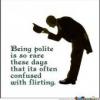
Attack/Avoid Unique Bosses
in Exiled Bot Feature Request
Posted · Report reply
Had a weird case today. Was ignoring Kole, but he just kept on following me like he does sometimes, then after a minute or so the bot just gave up running and actually attacked him for the first time i've seen. (Finished the job as well)