-
Content Count
171 -
Joined
-
Last visited
Everything posted by RangerRick
-
Everything looks good over here.. I guess I won't restart my client lol
-
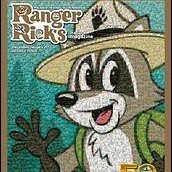
Tier of map "ncy/CurrencyIncubationFossils" not found!!
twistedheat replied to topic's RangerRick in Exiled Bot Issues and Bug Report
Check out this thread https://www.exiled-bot.net/community/topic/7679-the-pickit-thread/?do=findComment&comment=56315 -
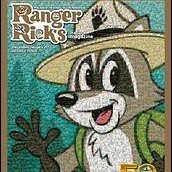
Tier of map "ncy/CurrencyIncubationFossils" not found!!
twistedheat replied to topic's RangerRick in Exiled Bot Issues and Bug Report
Map tier settings do not work, leave it as 1-10 for now, I haven't heard of any other settings that work. If you want to limit the maps to run put them in a separate tab, if you want to limit the maps it's running that it picks up do it via the pickit file, that seemed to work ok. But to be honest white maps are just fine and generate plenty of currency, maybe even more I'd say because the bot will die less. Kinda depends. -
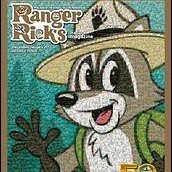
Tier of map "ncy/CurrencyIncubationFossils" not found!!
twistedheat replied to topic's RangerRick in Exiled Bot Issues and Bug Report
I've seen this same issue myself multiple times, iirc it leaves my guy standing in my ho and he was either trying to get a map or at the stash.. or both, I forget, I'll come back and update next time it happens. -
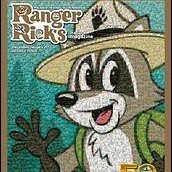
Bot stopped working after today's patch
lmao22 replied to topic's RangerRick in Exiled Bot Issues and Bug Report
Just an FYI looks like it's working again.. -
Post a screenshot of how you have it configured and maybe we can help.
-
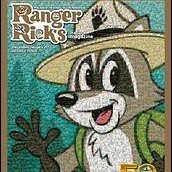
Not directly related to the bot
KevDoesntUseAbot replied to topic's RangerRick in Exiled Bot Issues and Bug Report
The main guide says you need to install software and use settings that don't even exist in the game client anymore(dx9). I kind of agree with him, it was frustrating seeing pinned threads from 5-10 years ago with outdated information that doesn't even apply, you end up just fumbling through it and searching for answers to your issues on the forums or elsewhere online. -
Your max run time is only 1 minute and 40 seconds, then he'll try to make a new map.. also you need to list ALL the tabs you want the bot to see next to "stash tabs", it should read "4,6,7", currently you're telling it stash tab 6 has maps but it's not in it's table of all stash tabs. I'd also turn on log clearing.And give the bot more time after you hit start. Lastly, make less posts, spend more time reading.
-
How do you do this? Just get enough watchstones to make all the maps yellow?
-
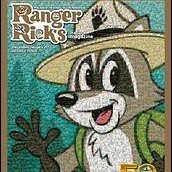
maps I NEED HELP WITH MAPS ON FLOOR
Lion464 replied to topic's RangerRick in Character builds and strategies & Bot setups
Enable smart pickit And then spend some time looking for the answer instead of being lazy, you probably could have figured it out in the time you spent posting here. -
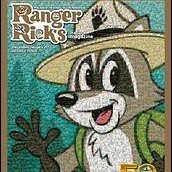
maps I NEED HELP WITH MAPS ON FLOOR
Lion464 replied to topic's RangerRick in Character builds and strategies & Bot setups
For one you don't have smart pickit enabled.. you can find everything you need to know here: https://www.exiled-bot.net/community/topic/7679-the-pickit-thread -
also set pri on auras and stuff to 1, pri 9 should be the skill you spam or open with.
-
This dude's pickit is garbo, all he did was make it keep some more worthless uniques and all wisdom scrolls, I call that wasted time! Check out the real pickit work being done here: https://www.exiled-bot.net/community/topic/7679-the-pickit-thread and contribute if you can! Good luck everyone!
-
Pro 15, and set the video memory to 3GB, with 4 cpu cores and 6GB of RAM. I haven't tried Win 7 but others who are using it were getting nearly the same performance so I don't think OS matters much.
-
Yes I've been having this same issue, the temp workaround for me as been changing pickit to only pick up map tiers I want it to run, thanks to a fellow EB user, you can check it out in the pickit thread. https://www.exiled-bot.net/community/topic/7679-the-pickit-thread/
-
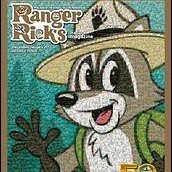
bot just opens world map and clocks on act 2 and random quest over and over
ballsonice replied to topic's RangerRick in Exiled Bot Issues and Bug Report
Act 9 works fine, plenty of time in BA lol. OP are you trying to run maps? You've given almost no information. -
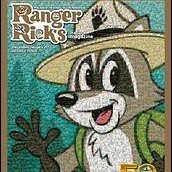
how to Self-troubleshoot issues in minutes
B3L1AN replied to topic's RangerRick in Exiled Bot Issues and Bug Report
Yes your username will be "solebot", the key is in the paypal receipt- 8 replies
-
- not working
- problem
-
(and 2 more)
Tagged with:
-
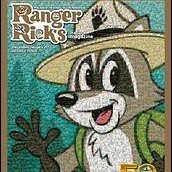
Bot Does not work with new update and no communication.
V4mpyr replied to topic's RangerRick in Exiled Bot Issues and Bug Report
I really hope they allow others to try and work on the bot and disable the per patch breaking, especially if support is waning. -
I have one VM running in blackout mode and yeah it seems to be running great, 10x better than without, I even see an increase in overall currency because of it I think, running a test now.. I'm going to transition them all to blackout I think, but it does kinda suck for confirming the bot is working properly, so first I need to figure out which files I can copy between VMs without having to completely reconfigure the bot for each VM.
-
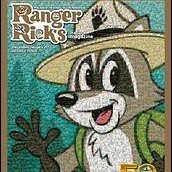
Bot Does not work with new update and no communication.
V4mpyr replied to topic's RangerRick in Exiled Bot Issues and Bug Report
So how does the bot start working again after a patch without an update to the bot? I'm starting to think this "breaking" is part of the code.. I'd ask that if the creators are not planning to support this much longer please remove this. I notice the maps and pickit files haven't been updated in multiple leagues, I've spent many hours of my time trying to get them to work properly and grab the correct items, and get the bot to recognize maps properly, as it doesn't appear the new map system has been integrated? Idk, there is so little information to be found directly from the creators it sucks, you spend hours digging through community content and answers to try and find solutions or develop a pickit to address all the changes in the game. We all understand times are different and there clearly is a lot we don't know so have patience. With that said if your program breaks on every tiny little PoE patch and then can't work until something is done, while you have customers essentially paying for the time to use the bot.. you at least need to have a public facing notification system if you expect much customer loyalty, or community input. I've literally spent hours on the pickit and maps files trying to get them working properly, but many of those hours could probably have been saved if a developer were to respond with a sentence or two on how the files function. I'm working on my patience -
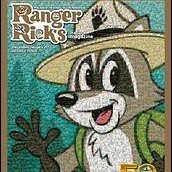
Help pls Vm Workstation and Exile bot set up
Fabian replied to topic's RangerRick in Character builds and strategies & Bot setups
Yeah poeNullEffects isn't doing the best either, still pretty terrible performance even when running it for "best performance" and removing particles/shadows(which doesn't seem to work). PM me, there's another app that completely removes the terrain and textures.. it's weird but I'm staying 30-60 fps, mosly 60fps now. Makes it really hard to tell how well the bot is working though lol. -
Issue after issue, but in the end if you have a GRID or other GPU mem sharing compatible video card like a Quadro I think it might be good, that's my next step is to look into a better suited card that can dynamically share the vram/compute. With a 1070Ti the best I could do was PCI passthrough to a single VM, which just wasn't what I wanted, I need multiple VMs with video performance, because without the videocard the performance was terrible, literally unplayable 1-3 fps at the login screen. I wiped, installed Win 10 and VMware Workstation, I now have 4 VMs running well.
-
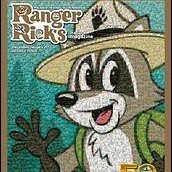
Help pls Vm Workstation and Exile bot set up
Fabian replied to topic's RangerRick in Character builds and strategies & Bot setups
What settings do you use? poeNullEffects is nearly the same thing it seems but I swear it doesn't work quite right. And have you tried the "blackout" option of other software out there? That seems to be doing the best for me, you can't see the game to know how the bot is performing but it's almost staying at 60fps. -
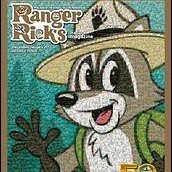
Help pls Vm Workstation and Exile bot set up
Fabian replied to topic's RangerRick in Character builds and strategies & Bot setups
I tried going the vsphere route, but unless you use a video card that can dynamically split computer power/vram it's almost useless, because you can only pass through the GPU to a single VM, and the amount of tweaking and small changes you have to make to get it to work is just hardly worth it. I ended up just installing windows 10 and VMware workstation and it's been much easier. I have 3 bots on a single host atm, going to push it up to 4-5 soon. Can you get 20? I'm struggling with performance on my VMs, I'm allocating 4 CPUs, 6GB of ram and up to 3GB for 3d.. not sure if i'm missing a setting or what but my fps goes all the way to zero often, frame lag like crazy, and it normally hops between 10 and 40 fps.. after running a "blackout" piece of software that makes it so you can only see waypoints inventory etc my frames stay capped at 60fps nearly constantly.. that's the next thing I want to try, I just hate messing with the gppk file because it's a complete reinstall of PoE or reverting the snapshot. Host: 3950x 64GB RAM 512GB NVME 1070Ti Windows 10 Pro x64 - unlicensed an issue? VMware Workstation Pro 15.5.2 -
I'm runin fine, I'd try to completely reinstall/reconfigure.


