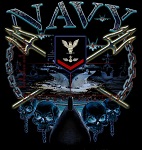-
Content Count
79 -
Joined
-
Last visited
Everything posted by aChallened1
-
Thanks. I'd really appreciate it if you could upvote it, like it, whatever that heart button is.
- 21 replies
-
You changed the DX to 9, not 9e in the game options, right? You don't have to do anything about resolution in the game, just make sure it's in windowed mode. Have you read any of the starter guides? I made one that I believe will go a long way to helping anyone new to this bot. Exiled-Bot: A Beginner's Perspective I hope that is helpful and sheds some light on your problem.
-

0.76h in Tencent Server Can't BOT
jasontao replied to topic's aChallened1 in Exiled Bot Issues and Bug Report
I've seen this on my bot. I pause it then put the cursor back in the game window and unpause. So far it works doing that. BTW - I never afk bot (more than long enough to do a bio break). Make sure you've set it up properly; that means especially make sure you set the right game client version. I haven't had any such issue. -
Now, that is something I cannot tell you. The bot has the ability to hide itself as a different existing process, but that's all I know about that end of things. I will say, however, that CE directly accesses game data. I don't believe that this bot does that. Hope you get the answer you're seeking. But, until then, I wouldn't mess with memory.
-
A new version has been released in the last few hours (as of this post). I have not yet run it; I've been doing bland stuff like setting it up for my characters. Does it work, it did last night when I last ran it. Is it safe? Fuck No! Botting is never "safe" Use it at your own peril. If it isn't safe, why do you bot? Because I believe it's a good bot and I take responsibility for my botting. I never blame anyone but my own stupidity if I get caught. Need help setting up? Go see my newbies perspective post Exiled-Bot: A Beginner's Perspective
-
If you have read the readme file in the bot download, then you know that they specifically indicate that you should not bot for 8 hours or more. No bot is undetectable. Some are much more difficult than others. You are taking the chance every time you bot that you will be discovered and banned. You are taking your chances and there is no one else to blame if you're banned. There are no guarantees with bots that you will not be caught and banned.
-
From past experience with bots, running them for many hours non-stop will typically get you in trouble. It's not just the auto-flasker that is getting people noticed. Though, it might be part of it. No, what most likely gets you noticed is running for several hours and leveling up without ever upgrading your skills tab. That's just my take. It's hardly ever just one thing.
-
I have been using the bot, and unlike many, I actually sit and watch it do its thing. One thing I wish it would do would be to have it drop a totem when necros or the more difficult mobs come up on me. I believe that this would be best accomplished by adding a checkbox for "Totem" just like there is one for buff and aura, with an accompanying checkbox like the already existing "yes/no" to drop it when a rare or unique monster spawns. Might want to have a box for the duration of the totem in seconds. Or a drop down of known durations. So far, I think I've only found ones that last 8 seconds tops.
-
Is there a reason that the bot ignores barrels, skelly remains, and other containers? I have noticed that they rarely contain anything, and am guessing that might be why they are ignored. Still, I have to ask.
-
If you still need help, maybe my beginner's guide will be of use to you. https://www.exiled-bot.net/community/index.php?/topic/10497-exiled-bot-a-beginners-perspective/
-
Hello, I am aChallenged1. This is the same name I've used on previous bot forms I have been part of. I have used the bots for Everquest, EVE-Online, World of Warcraft, and others. I mention this to make the point that I am new to Exiled-bot, but not to botting. The purpose of this guide is to help others who are new to PoE-Bot and trying to figure it out. The first thing I want to make clear is that I expect the readers to have already gone through the tutorials and made level 2. If you haven't then, please do so, so that you are familiar with the basics of gameplay. I have added images (via IMGUR) at the bottom to show the tabs and settings with items I think are important circled in red. At the time I wrote this, I was using the beta v0.76h. Always use the latest bot version! When there is an update to the bot, you will very likely need to recreate all of your profiles because they do not always work with the newer bot releases. However, from what I've read, your old profiles will be preserved, so you will have something to work from. ***************************************************************************** Supporting software that is required RaZe's "[Compendium]" is a great source of information. It links to various guides as well. Check it out. ***************************************************************************** Location of PoE-Bot's files should be as follows: C:\Exiled Bot Beta v0.76h\Configuration or something close to that. All files you need to edit or add will be found or placed within the folders found there. When you start out, you will only have a Default folder where you can edit files or add to them. Files for the bot that are not "ini" are going to be "ipd" files. The "ipd" files are going to be for the Smart Pickit system and maps. Probably others, but those are the two I know of so far. I personally use NotePad++ for editing most ini and other files. This includes the ipd files for the bot. ***************************************************************************** DirectX 9 *Please be sure you have it updated to the most recent version before you start* Where and how to set it up for the bot -- Start PoE and go to options. It's at the bottom of the tab, so scroll down to the bottom. There are three choices. You want "DirectX 9" the other two will not work. ***************************************************************************** For those who are having issues with the bot not working and the log shows that you're using the wrong DirectX version and the wrong screen settings, there's a fast and easy fix. Find the file "production_Config.ini" which you should find (in Windows systems) under Documents\My Games\Path of Exile\ and make sure that under the Display settings portion (in my case it starts at line 47) look for the line "directx_version=". If it doesn't say, "directx_version=9" then change it to 9, but NOT 9e. After that, you should be able to start the bot and run it successfully. If it doesn't exist, add directx_version=9 in the Display Settings. See example below... [DISPLAY] adapter_name=NVIDIA GeForce GTX 1080 borderless_windowed_fullscreen=false directx_version=9 dx11_antialias_mode=2 dx9_antialias_mode=2 dynamic_resolution_fps=60 fullscreen=false global_illumination_detail=0 light_quality=2 max_PS_shader_model=ps_3_0 max_VS_shader_model=vs_3_0 maximize_window=false post_processing=true resolution_height=600 resolution_width=800 screen_shake=false screenspace_effects=1 screenspace_effects_resolution=0 shadow_type=hardware_7_samples texture_filtering=16 texture_quality=0 use_dynamic_resolution=false vsync=true water_detail=1 ***************************************************************************** Also, while in the options menu - make sure you have the inputs set to default. Changing inputs will either prevent the bot from properly running, or cause it to do things you don't want it to! Immo's inGame Mechanics (in depth) This is a must read if you want to understand how the game mechanics work! ***************************************************************************** Setting up the bot - initial. The best place to start is at the helpful video made by MasterPulha: "How to setup the Exiled Bot - 2018 Edition" - IMO, the video gives you at least 85% of everything you need to get started. But, it won't be ready for significant use. Additional note: when starting the bot it will ask you to hide it and give you a list of processes to choose from. In some cases, it will simply close. If this happens, open the bot again and select a different process. Remember, the bot must be run as Admin. You can change the properties of the shortcut to make this a perminant thing. ***************************************************************************** Main Tab You need to select the client type here for the game. For instance, in my image of the tab I've selected "Steam." The bot will use this to launch the game from the Steam ID. Make sure you chose the version that suits the game you have installed. ***************************************************************************** Map Tab Characters are listed in an Alphanumeric order in the game. You need to make sure that the Character Position indicator points to the correct character starting with "1" as the topmost character and incrementing with each following character as you go. Act and Map - you must tell it where it is going. If you set it up to go to Act 1 / Fetid Pool, it will attempt to first go there via the waypoint system. If you have not yet gotten to the waypoint, it will then take the next closest waypoint. If you have no waypoints, it will then walk and kill along the way. It will grab the waypoints along the way for future use. Personally, I always reset instances as I'm botting for XP, not to do quests - I do those semi-manually. ***************************************************************************** Pickit Tab This is where you set up how your bot will deal with item pickup. The "Smart Pickit Settings" at the top has two installed choices, but you can find others (I've found one) that you can download and add. Adding any additional bot (E.G., jpick_forcesell.ipd) is done by downloading the file and then placing copies in the Pickit sub-folders. If you are just starting and have not made any new profiles, just add it to the Default Profile's Pickit Sub-folder. You do not have to use the "Smart Pickit Settings." If you chose not to use it, you can easily change how the system deals with selling and storing items by editing the pickit config file "pickit.ini" and you can find an example of how to do so here: Pickit Configuration - See Response below OP If you want it to break everything, (E.G., Barrels) this needs to have the range set to something greater than zero. I've set it to 40, to match the Chest range, though that's not the case in the image. ***************************************************************************** Combat Tab Movement and Combat (See Images for Combat Tabs) You need to set up the Combat tab properly to get the most out of the bot. The inputs for mouse seem to work best, from personal experience and comments found on the boards so far, if you have Left Mouse set up for Movement and not combat. The Middle Mouse should be either the basic attack or a secondary attack you only use occasionally. Right Mouse should be your primary attack based on the gem installed. For all combat actions, you need to set up the min and max ranges for everything. That mostly means you need to be aware of your weapon's reach. All weapons reach from a min of 0 in this game. Daggers and Short Swords go to a max range of 9 while two-handed weapons go to 11 (without any range enhancements). Alt mouse-over will show ranges on melee weapons. Bows and spells can easily reach out to 35, but at the low end, they will miss a lot at that range. The same is true of all weapons, actually, so if you're just starting out, set max range a little closer. Totems and Auras seem to work best from the QWERT skills set. See image for Combat Tab Q for an example that I use for a totem. ***************************************************************************** MasterOfSilence responded to a request for help with combat setup using auras, cyclone, and molten strike. It should be helpful with learning to understand how to work with other skills, too. A little help on setting up the combat skills! ***************************************************************************** Flasks Tab I have not made any changes to this, yet. It is too early in the game for me to come up with a better setup than the default one. ****************************************** Alerts - I am not using this tab ATM. ****************************************** Client Tab If you are going to have the bot start the game and log in, you will need to enter the path to the game here. If you are not using Steam, you may also be required to enter your credentials on this tab. ***************************************************************************** ***************************************************************************** Side notes: Pickit tab - make sure to enable (check the boxes) for open chests and strong boxes, unless you want to ignore them entirely. Also, the bot does not even touch barrels in the game. You'll also see stash tabs. I would suggest not messing with these until you do some research and actually understand how they work in the bot. Otherwise, you will have some serious problems. On the Main Tab, you may want to check the "level gems automatically" box, the Use Town Portal Scroll box, and the Kill Necromancer box. If you don't, then you will have to upgrade gems manually, and that's a pain. Also, your bot will log out and back in to get back to town, instead of taking a portal. The bot will not insert gems for you, nor will it modify the combat setup when you change a gem, or one is upgraded. You will need to pause the bot (F12) and insert or change gems as needed. A final bit of helpful information, since it took some looking to find it: how to pause the bot. F12 is the game's Screenshot key, and it is the bot's pause button. You will find it virtually impossible to stop the bot once it is running. That's where the F12 key comes in. F11 is there to reload the bot's settings based on the current profile, including changes you've made as it was paused. I haven't used this. Instead, I pause and stop the bot and then make changes and start again (in town). ***************************************************************************** About the Progression checkbox on the Main Tab - It works up to Act 4. There are some things you need to be aware of: It is not perfect so do not walk away from it Pause [F12] it but do not stop and restart If you stop it you need to exit the game to the login screen and start from there - if you don't do this it can act really weird It does not set the passive skills, so you need to do that manually every so often ***************************************************************************** I feel as if I left something out that I had wanted to include. I'll update this when I figure it out. I really hope this helps others.
- 21 replies
-
- 5
-

-

-
Hello, I am aChallenged1. This is the same name I've used on previous bot forms I have been part of. I have used the bots for Everquest, EVE-Online, World of Warcraft, and others. I mention this to make the point that I am new to Exiled-bot, but not to botting. I'm currently writing a beginner's perspective guide to the bot. It will include images of the tabs as well as links to helpful pages here that already exist. My hope is to make it even easier for new users to get started. Yes, I know that there are those in the botting communities that hate to see using the bot made even easier. My thinking is that if what I am putting together helps, great. If it doesn't help, then you shouldn't be botting as you're likely to screw up and get caught anyway. The only time I've been caught AIM-botting was in a Steam game using PunkBuster and that was my screwup, not the bot's.
-
If this is true for you, then you are doing something wrong. I've only been at it a couple days now and it's doing fine!
-
This was helpful. I made the cooldown 8000 since the totem I'm using lasts 8 seconds. Works very nicely.
-
Just starting PoE and Exiled Bot. Not my first bot, but this is the first time I've had to change settings for which version of DirectX to run. Would someone be kind enough to direct me to where to find the information I need to get this done? Thank you in advance! Watching the setup video helped me figure it out.