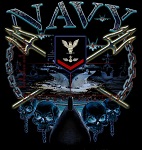-
Content Count
79 -
Joined
-
Last visited
Everything posted by aChallened1
-
You won't find a notification in the forums about the bot being updated. Alk gives notification in the Slacker channel when he's updated the offsets. Now, when 3.5 is released, that will probably be an entirely new download, and you'll find that posted on the forums. exiled-bot-group.slack.com
-
Alk will inform us that it's been updated on SLACK. exiled-bot-group.slack.com
-
Try going back to the Default one. See if that helps. The attached is my custom Picket file. Sells all Rares, without IDing them. Saves all uniques no ID. Should pickup and save all currencies. My_jpick.ipd
-
[Rarity] == "Rare" open the ipd in the game (Default is my suggestion) and copy it to notepad (or your personal choice for an editor -- I use notepad++) and then remove every line with [Rarity] == "Rare" in it. Be careful though, you could end up removing something you didn't mean to. So don't just go hog wild, be sure and go section by section. Then, paste it into the window and save it as a different file name and test it out. Also, you can change how you sell items so that they don't get ID'd each time with [SellUnid] == "true" instead of [ForceSell] Personally, I'm starting to think a new tag is needed, [Ignore]. I know that you can comment out a line to do that, but really, it might be easier to do a replace of [ForceSell] with [Ignore] if it existed for rare items. E.G.: [Rarity] == "Rare" # [Ignore] If Ignore existed, then that line would tell the bot to never pick up any rare item.
-
On another note -- channeled skills are the ones with the most problems. They work really great as totems, though.
-
@Rudneck Welcome. First, I would point you to my personal Beginner's Guide: Exiled-Bot: A Beginner's Perspective I keep adding to it as I learn more. I have an entire portion on combat settings. I have a setup right now that has two auras, Clarity, bombs, a totem, magic and magic attack that is working like a charm. It takes a little tweaking to get things to work properly. You need to be aware of weapon ranges, skills that affect those ranges, the ranges of spells so you can set them properly, etc. I find going into an easy zone, clearing anything nearby and then getting to know how far a skill will hit goes a long way to making things work really well. Most ranged can be set to 30 and be good to go. Bombs have a range of 15 to 20, it seems. Weapons like daggers and short swords are 9 while long swords and two-handed are 11/12, but can get boosted by some skill gems to give them up to 30 in range. Everything depends on what you have equipped and the skills used in them. Melee skills must be in a melee weapon. They will level up if not, but won't be able to be used. If you set a skill to a range that is too far, when you run the bot, it will move within range when it tries to use it. That's a great indicator of the need to decrease the max range -- this applies to ranged attacks of course.
-

Bot doesn't loot any valuable currency
Comet88 replied to topic's aChallened1 in Exiled Bot Issues and Bug Report
You may want to look at the pickit files and get to understand how they work. Then, you can go and edit them accordingly I've been messing around with a modified version that I've pared down to pick up all currencies and uniques but found that I missed something on cards tonight as I watched it almost sell one. Managed to hit F12 in time. ForceSell > StashItem, so if there are two lines that affect an item... well you get the picture. As to not picking up currencies, that's odd and does seem like your pickit file is messed up. -
I would like to see Randomization of map based on the selected Act This would be more in line with higher end characters. It could possibly do a bit in the way of reducing bans based on actions, such as doing the same map over and over.
-
So, I found another item I missed until now. "Breakables" -- things like barrels and such it typically doesn't touch unless right on top of it. I set it to 40 to match "Chest range" in my setups.
- 21 replies
-
Finally figured this one out. There's a section in the Pickit Tab that takes care of this. Yet another thing to add to my setup guide. If set to zero as shown, it will not break things like barrels unless right on top of them. I've set it to match "Chest range."
-
I wanted to give searching for the Oni sword a go, but having trouble with setting up the GitHub for the script, as found in a thread here. Bot Version: 0.71iPoe Version: VanillaHideout on: NoZana in HO: ???Map Enabled: NoSelected Zone: The Twilight StrandSmart Pickit: Yes - Customized for currency and Oni-Goroshi All else removed I've made six characters in a new account I've run them all through manually to get them started with the gems and some armor I have set up combat, map, etc. for the express purpose of clearing the map I have even created a truncated pickit that only cares about the Oni and currency Lastly, I've set up profile switching ::::::::::::::::::::::::::::::::::::::::::::::::::::::::::::::::::::::::::::::::::::::::::::::::::::::::::::::::::::::::::::::::::::::::::::::::: ::::::::::::::::::::::::::::::::::::::::::::::::::::::::::::::::::::::::::::::::::::::::::::::::::::::::::::::::::::::::::::::::::::::::::::::::: I just ran it fresh this morning to obtain the log. At the end of the log, you'll see that I closed the game to get this log as part of reporting this issue I have duplicate profiles for all characters. The only difference between them is the character each is pointed to in a round robin. 2018-11-11 08:18:06 [info] -> Mission finished, considering current area as cleared. 2018-11-11 08:18:06 [info] -> Current complex map explored !! 2018-11-11 08:18:06 [info] -> Exploration failing, reseting current area to avoid bot being stucked.. 2018-11-11 08:18:06 [info] -> Chicken state because no tp found in player's inventory 2018-11-11 08:18:06 [info] -> Area finished!! 2018-11-11 08:18:06 [info] -> Running state priority: 17 2018-11-11 08:18:07 [info] -> Chickened via method ESC+CLICK! 2018-11-11 08:18:07 [info] -> Mission finished, considering current area as cleared. 2018-11-11 08:18:07 [info] -> Current complex map explored !! 2018-11-11 08:18:07 [info] -> Chicken state because no tp found in player's inventory 2018-11-11 08:18:07 [info] -> Area finished!! 2018-11-11 08:18:07 [info] -> Running state priority: 35 2018-11-11 08:18:13 [info] -> Clicking on login button.. 2018-11-11 08:18:13 [info] -> Mission finished, considering current area as cleared. 2018-11-11 08:18:13 [info] -> Current complex map explored !! 2018-11-11 08:18:13 [info] -> Chicken state because no tp found in player's inventory 2018-11-11 08:18:13 [info] -> Area finished!! 2018-11-11 08:18:13 [info] -> Running state priority: 35 2018-11-11 08:18:15 [info] -> Selecting character.. 2018-11-11 08:18:20 [info] -> Mission finished, considering current area as cleared. 2018-11-11 08:18:20 [info] -> Current complex map explored !! 2018-11-11 08:18:20 [info] -> Exploration failing, reseting current area to avoid bot being stucked.. 2018-11-11 08:18:20 [info] -> Chicken state because no tp found in player's inventory 2018-11-11 08:18:20 [info] -> Area finished!! 2018-11-11 08:18:20 [info] -> Running state priority: 17 2018-11-11 08:18:21 [info] -> Chickened via method ESC+CLICK! 2018-11-11 08:18:22 [info] -> Mission finished, considering current area as cleared. 2018-11-11 08:18:22 [info] -> Current complex map explored !! 2018-11-11 08:18:22 [info] -> Chicken state because no tp found in player's inventory 2018-11-11 08:18:22 [info] -> Area finished!! 2018-11-11 08:18:22 [info] -> Running state priority: 35 2018-11-11 08:18:27 [info] -> Clicking on login button.. 2018-11-11 08:18:27 [info] -> Mission finished, considering current area as cleared. 2018-11-11 08:18:27 [info] -> Current complex map explored !! 2018-11-11 08:18:27 [info] -> Chicken state because no tp found in player's inventory 2018-11-11 08:18:27 [info] -> Area finished!! 2018-11-11 08:18:27 [info] -> Running state priority: 35 2018-11-11 08:18:29 [info] -> Selecting character.. 2018-11-11 08:19:01 [info] -> Bot stopped due to path of exile window not found. 2018-11-11 08:19:01 [info] -> Exiting bot
-
Something else to add to the information. For those who have issues with the bot not working and the log shows that you're using the wrong DirectX version and the wrong screen settings, there's a fast and easy fix. Find the file "production_Config.ini" which you should find (in Windows systems) under Documents\My Games\Path of Exile\ and make sure that under the Display settings portion (in my case it starts at line 47) look for a line with "directx_version=". If it doesn't say, "directx_version=9" then change it to 9, but NOT 9e. After that, you should be able to start the bot and run it successfully. This has been added to the main body of my guide.
- 21 replies
-
I'm going to add that bit of info to my setup guide.
-
I've added another image with information that explains a few items on the Main Tab of the bot. These are things I didn't know at the time I wrote the original portion. I figured others might want to have the same info as I have. Enjoy! Eh, may as well add it here, too. So ppl don't have to go looking for it in the OP.
- 21 replies
-
Glad I was able to help. The only place to do anything with DX is in-game options
-
Someone in the Slack channel had your same problem, not exactly, but close. They stated that they changed the DirectX 9 and it works now.
-
The file is production_Config.ini In my case, it's under C:\Users\NAME\Documents\My Games\Path of Exile Lines 61 and 62 I found it yesterday so I could change screen resolution and windowing between botting and running by hand. 800x600 is rather small on 1920x1080 monitor Hope that helps.
-
That sounds like some kind of bug related to something on your end. Are your video drivers up to date? !My bad, I sometimes read things incorrectly. I thought you said it was working on stand alone. I made sure to have the latest DX installed and my drivers are always up-to-date. BTW, I run nVidia on my system. Speaking of which, there's a new driver out today for Nvidia Graphics Cards.
-
That, I have no clue about. I don't AFK bot, so when anything like that happens, I click the mouse and that usually fixes it. Otherwise, I hit F12 twice and that will usually do it.
- 21 replies
-
I've been trying out the corrupted setting, and on the one hand, it does very well. However, I've come across two issues while running in the corrupted instances. 1) After finishing the instance, if it ends up in front of the same entrance, it will enter it again. It will keep doing this. This is a sure way to get caught. 2) After the latest update to the game, and to Exile-bot, it kept exiting the instance via portal after killing the first round of the boss, even though a moment later it spawned again, as they do until you've completely killed them. I had to turn off the bot and go back and do it manually.
-
Not sure what you mean by stand-alone. But, I'm glad you have it working.
-
Exiled-Bot: A Beginner's Perspective I wrote that a day after I first started using the bot. It should help you as it gives a lot more info on how to set it up. And, it's done from a new user's perspective.
-

LF Programmer .. Programm my Bot and earn €/$
Juicefree replied to topic's aChallened1 in Exiled Bot Programming
Try going through my setup thread. It's done from the perspective of a new player. Exiled-Bot: A Beginner's Perspective Get it set up, and see how things go. Then, come back and let me know that you're having trouble with and I'll see about helping you further. BTW, you should watch your bot for a while to see how it acts. -
I'm running the Steam client without problems. Or was, I haven't tried since the update.
-
Have you tried deleting the entire bot folder and starting fresh? Same goes for the game. Have you tried uninstalling it and starting fresh?