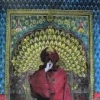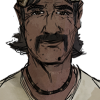Search the Community
Showing results for tags 'Crash'.
Found 16 results
-
Hello, im a new Bot user; Everytime i start the bot he gets to the Hideout and then opens the waypoints and then crashes... I dont even know why he clicks on the Zone "the coast" while he hasnt even clicked on the waypoint Version: 0.85g Act Zone is set to act 1 - the coast Poe Version: normal Zana in HQ: yes Map enabled: yes Last 50 lines of last run: in attached files lastrun.log
-
Bot Version: 0.75cPoe Version: VanillaHideout on: YesZana in HO: YesMap Enabled: YesSelected Zone: Act 10, TroughSmart Pickit: Yes Log: 2018-06-03 01:48:12 [info] -> Screen position to click (X:347.952454, Y:410.000000) 2018-06-03 01:48:12 [info] -> Running state priority: 2 2018-06-03 01:48:12 [info] -> Exploring to position(4941.228516, 9166.933594, -95.729622). State Priority: 2, Path index: 20 2018-06-03 01:48:12 [info] -> Screen position to click (X:350.947571, Y:410.000000) 2018-06-03 01:48:12 [info] -> Running state priority: 2 2018-06-03 01:48:12 [info] -> Exploring to position(4939.882813, 9168.612305, -74.917625). State Priority: 2, Path index: 23 2018-06-03 01:48:12 [info] -> Screen position to click (X:356.122131, Y:410.000000) 2018-06-03 01:48:12 [info] -> Running state priority: 2 2018-06-03 01:48:12 [info] -> Exploring to position(4938.682617, 9170.314453, -44.165245). State Priority: 2, Path index: 26 2018-06-03 01:48:12 [info] -> Screen position to click (X:352.136353, Y:454.282257) 2018-06-03 01:48:12 [info] -> Running state priority: 2 2018-06-03 01:48:12 [info] -> Exploring to position(4930.006348, 9162.498047, -16.397911). State Priority: 2, Path index: 29 2018-06-03 01:48:12 [info] -> Screen position to click (X:371.359070, Y:405.755707) 2018-06-03 01:48:12 [info] -> Running state priority: 2 2018-06-03 01:48:12 [info] -> Exploring to position(4574.509277, 9165.743164, -10.549309). State Priority: 2, Path index: 32 2018-06-03 01:48:12 [info] -> Screen position to click (X:268.456848, Y:410.000000) 2018-06-03 01:48:12 [info] -> Already reached destination from current path to follow. 2018-06-03 01:48:12 [info] -> Running state priority: 1 2018-06-03 01:48:12 [info] -> Idling... 2018-06-03 01:48:12 [info] -> Running state priority: 2 2018-06-03 01:48:12 [info] -> Exploring to position(4641.355469, 9405.245117, 19.693535). State Priority: 2, Path index: 0 2018-06-03 01:48:12 [info] -> Screen position to click (X:171.050446, Y:292.549896) 2018-06-03 01:48:12 [info] -> Running state priority: 20 2018-06-03 01:48:12 [info] -> Moving to position(4317.162598, 8952.666016). State Priority: 20, Path index: 0 2018-06-03 01:48:12 [info] -> Running state priority: 20 2018-06-03 01:48:12 [info] -> Moving to position(4327.293457, 8933.034180). State Priority: 20, Path index: 0 2018-06-03 01:48:13 [info] -> Running state priority: 20 2018-06-03 01:48:13 [info] -> Moving to position(4319.595703, 8953.702148). State Priority: 20, Path index: 3 2018-06-03 01:48:13 [info] -> Running state priority: 20 2018-06-03 01:48:13 [info] -> Moving to position(4324.192871, 8957.352539). State Priority: 20, Path index: 5 2018-06-03 01:48:13 [info] -> Running state priority: 20 2018-06-03 01:48:13 [info] -> Moving to position(4316.916992, 8955.841797). State Priority: 20, Path index: 7 2018-06-03 01:48:13 [info] -> Running state priority: 20 2018-06-03 01:48:13 [info] -> Moving to position(4309.574707, 8943.112305). State Priority: 20, Path index: 8 2018-06-03 01:48:13 [info] -> Running state priority: 20 2018-06-03 01:48:13 [info] -> Moving to position(4321.953125, 8952.042969). State Priority: 20, Path index: 11 2018-06-03 01:48:13 [info] -> Running state priority: 20 2018-06-03 01:48:13 [info] -> Moving to position(4324.302734, 8949.699219). State Priority: 20, Path index: 13 Bug Description: Bot runs 1-2 maps, then crashes, character dies half the time because he is unattended. Whatever program I use (have tried many, including Truecrypt, Steam, 7zip, ATnotes, etc) has an exception and closes out. Still very new to this bot and game, but was able to get everything running for about a week on 0.75 with very few shut downs (ran 8-9 hours a night for a week basically), but since Incursion, it would immediately crash if I tried to use 0.75, so I upgraded to 0.75c, set everything up again, and got my hopes up because it started fine. I've put a lot of effort, albeit without much experience to back it up, into making this work, and I'm pretty disappointed by how much trouble this bot is giving me considering I spent $30 on it, so bear with me if I sound like I'm losing my patience. I have looked at the common problems threads and followed any advice I could find, but honestly I didn't find any specific solutions to this problem even though I found several threads posted with this exact same problem. Thanks in advance for any advice you can give me!
-
So for whatever reason, my DX9 path of exile has been crashing constantly after the 3.1 patch. I looked extensively into the errors (which were different every time) and it appears to be a memory error on GGG's side of things. That being said, my exiled bot never autokills my frozen POE window and thus stops botting. It will work fine for approx 2 hours and then POE will freeze and the bot will stop working. The log just keeps looping this text: 2018-01-24 07:58:47 [info] -> Restart state because no monster were killed for 90 s 2018-01-24 07:58:47 [info] -> Restart because run timer exceeded 600 seconds 2018-01-24 07:58:47 [info] -> Running state priority: 35 2018-01-24 07:58:47 [info] -> Restart state because no monster were killed for 90 s 2018-01-24 07:58:47 [info] -> Restart because run timer exceeded 600 seconds 2018-01-24 07:58:47 [info] -> Running state priority: 35 2018-01-24 07:58:47 [info] -> Restart state because no monster were killed for 90 s 2018-01-24 07:58:47 [info] -> Restart because run timer exceeded 600 seconds 2018-01-24 07:58:47 [info] -> Running state priority: 35 From the looks of it, exiled bot has not detected that POE has even frozen and it just keeps trying to do stuff. The POE window even has that windows dialogue box saying "this program has stopped responding" I have autokill frozen POE enabled and restart delay = 30 The bot can start POE fine on its own but just doesnt kill a frozen client. Any tips?
-
Please anyone if you find them please list any maps that still cause the bot to still crash. I've found 1 so far City Square T4 Big area with x3 boss no transition
-
Hello, when i try to start poe via virtual machine i get this error. Exception - unbable to create rtt depth stencil surface or depth texture i dont know what to do i installed directx 9 greetings
-
Hello, Over the past couple days I've noticed when runnning the BOT, everything is smooth. Then, after a short period of time usually within 2 hours Path of Exile crashes and the BOT is unable to recover. I'm not sure if this is an in-game configuration or something but I never experienced this before. I'm unable to run the BOT for long period of time. This has happened on 4 occasions now. Any ideas, suggestion or help would be appreciated? (Last 2 versions) Thanks
-
First of all, I am not native English speaker, I hope u guys can understand the problem. when I farm in the T map(T1,T2...), the bot will chicken again and again at the same position and some times also the bot crash. But in the normal map like Act 4 the dried lake is totally ok. Dose anyone have a solution? It is not convient.
-
This starts from v0.60 only. I read "must read" section on this forum, and nothing help. My setup: Windows 7 x86 Window mode in game 800x600 resolution ultra low graphic settings in game bot v0.60 attaching to Wordpad Log from windows guest OS: Log Name: Application Source: Application Error Date: 4/15/2016 11:40:07 PM Event ID: 1000 Task Category: (100) Level: Error Keywords: Classic User: N/A Description: Faulting application name: wordpad.exe, version: 6.1.7601.17514, time stamp: 0x4ce797e0 Faulting module name: qNBsaGaTM.dll, version: 0.12.0.0, time stamp: 0x570f2d78 Exception code: 0xc0000005 Fault offset: 0x003bc886 Faulting process id: 0x9d0 Faulting application start time: 0x01d19756b31c6f8f Faulting application path: C:\Program Files\Windows NT\Accessories\wordpad.exe Faulting module path: C:\Users\Administrator\Desktop\Noobix\qNBsaGaTM.dll Report Id: 3d05ba0e-034a-11e6-b356-000c29f3e741 Log from last bot run: 2016-04-15 23:39:08 [info] -> Bot started 2016-04-15 23:39:12 [info] -> config.ini file loaded from C:\Users\Administrator\Desktop\Noobix\Configuration\default\config.ini 2016-04-15 23:39:12 [info] -> skills.ini file loaded from C:\Users\Administrator\Desktop\Noobix\Configuration\default\skills.ini 2016-04-15 23:39:12 [info] -> system.ini file loaded from C:\Users\Administrator\Desktop\Noobix\Configuration\default\system.ini 2016-04-15 23:39:12 [info] -> coordinates.ini file loaded from C:\Users\Administrator\Desktop\Noobix\Configuration\default\coordinates.ini 2016-04-15 23:39:12 [info] -> pickit.ini file loaded from C:\Users\Administrator\Desktop\Noobix\Configuration\default\pickit.ini 2016-04-15 23:39:12 [info] -> flasks.ini file loaded from C:\Users\Administrator\Desktop\Noobix\Configuration\default\flasks.ini 2016-04-15 23:39:12 [info] -> progress.ini file loaded from C:\Users\Administrator\Desktop\Noobix\Configuration\default\progress.ini 2016-04-15 23:39:12 [info] -> game ini file loaded from C:\Users\Administrator\Documents\My Games\Path of Exile\production_Config.ini 2016-04-15 23:39:12 [info] -> Selecting character.. 2016-04-15 23:39:18 [info] -> Selecting character.. 2016-04-15 23:39:23 [info] -> Selecting character.. 2016-04-15 23:39:29 [info] -> Selecting character.. 2016-04-15 23:39:34 [info] -> Selecting character.. 2016-04-15 23:39:40 [info] -> Selecting character.. 2016-04-15 23:39:45 [info] -> Selecting character.. 2016-04-15 23:39:51 [info] -> Selecting character.. 2016-04-15 23:40:02 [info] -> Clicking on login button.. 2016-04-15 23:40:02 [info] -> Selecting character.. Bug description: I have three VM, on all of them crahses starts after i installed bot v0.60. I start bot, than bot start game, than bot login in game, than bot select character, waiting while game is loading in to game world, and on the first second before even any character move it crash. Screen shot from VM:
-
Hi, I am doing what you say and download every thig you say. Bot works fine but after couple hours game crash (pathofexilesteam.exe stop working) and bot stuck on crash screen. Whould you tell me what should I do?
-
0.50j crashes when I press Start botting Yesterday it worked for a few hours at a time not crashing, after a clean bot install. I put in my pickit and maps .ipds and the crashing became more frequent. Today can't get it to start even after a clean install with default item and map .ipds. So far I've been suggested to: turn off DEP use default pickit and map .ipds default everything run the bot in non-attached mode rebooting PC Tried all of the above, still crashing. Also VM suggested, I don't have good enough hardware to run one. This is everything in my lastrun.log: 2015-08-12 16:48:14 [info] -> Bot started Thou letst it pass, in silence... Appreciating if you have any idea what could cause this. EDIT: It seems version 0.50h works just fine
-
Need help with Tornado Shot Ranger
a topic posted evey in Character builds and strategies & Bot setups
Every time I run the bot the game closes or the bot crashes or it logs out. Im relatively new to this bot, just looking to make a little extra currency. My character is strong Im just not sure what the problem is. Maybe some of my abilities like codt are making it mess up? If anyone uses a tornado shot build I would greatly appreciate any help or advice you could give me Thanks! -
2015-05-06 16:59:36 [info] -> Moving to position(1592.391235, 1896.739136). State Priority: 4 2015-05-06 16:59:37 [info] -> Moving to position(1592.391235, 1896.739136). State Priority: 4 2015-05-06 16:59:38 [info] -> Moving to position(1592.391235, 1896.739136). State Priority: 4 2015-05-06 16:59:39 [info] -> Moving to position(1592.391235, 1896.739136). State Priority: 4 2015-05-06 16:59:39 [info] -> Idling... 7 out of 10 times bot crashed. EDIT Want to correct the version, this only happens with 0.30e
-
Have no issues attaching exiled bot to another program's process, nor starting EB. Only when halfway through vendoring items, does the attached program crash, effectively crashing EB. I've tried restarting computer, re-downloading, re-installing EB, and attaching to different programs. Ones I've attached so far is Notepad ++, uTorrent, Filezilla, WinRAR, all 32 bit programs. I currently use Windows 7 on dedicated box (no VM) with VPN. Any help or ideas would be appreciated
-
Hello gentlemen and gentlewomen, First and foremost, if I have posted this in the wrong section, forgive my ignorance, for I am not very into the use of forums. I come here today in an attempt to solve an issue preventing me from playing PoE on my VMWare. I currently have VMWare Workstation 10 running a Windows 7 Ultimate SP 1 32 bit operating system, while my main computer is running Windows 7 Ultimate 64 bit. I have dedicated 2.5gb to the VMWare of my total 8gb of memory, and I am currently running 25gb harddrive on my VMWare with the PoE folder shared between the host and VMWare. I am able to connect to PoE and even log on the character (on the VMWare), but every time I attempt to leave the town, no matter which instance I am trying to access, I get an error that says: D3DERR_OUTOFVIDEOMEMORY Out of Video Memory At times, there is an occasional message with the error, indicating some error with some art model. I have linked both errors here and here (I would insert the picture, but as I mentioned, I rarely use forums and I'd rather not embarrass myself with a failed insertion). These are the only errors I have experienced, other than the Direct3D device incompatible, though I believe I have solved that issue. Any help would be appreciated. Thank you. TL;DR - Getting an out of memory error when trying to zone, even though I have 2+gb RAM dedicated to VMWare Workstation 10. Errors are hyperlinked above.
-
Sometimes 9 out of 10 times I hit start bot I get the a blue overlay over my POE and the bot just does not work. This did not use to happen, but has been happening more recently. I have updated .net frame work and direct x. Anyone else have this issue?