
Emdok
-
Content Count
25 -
Joined
-
Last visited
Posts posted by Emdok
-
-
Hello guys, let's make a vote to show how many ppl want autoprogression fixed and finished! simply +1 is enough. Thanks.
-
 1
1
-
-
Bot have big issue with authentication 4/4 bot every day have this prolem atleast once in a day....
-
just left your +1 if you support my idea

-
Hello it's me (again) i will post there as many bugs and issues as i can find (i will make movies, screen's and logs).
BTW if there is a way to fix some of this issues by set proper values in settings tell me please
 I'm using:Bot Version: 0.59dPoe Version: Normal EuropeHideout on: NoZana in HO:Selected zone: Dried Lake, MercilessSmart Pickit: YesResolution: 800x600 windowedOS: Windows 7 Lite 32 BitIssue no. 1When we have no scrolls of wisdom, and have some unidentified items and full inventory bots goes to farming area -> tp out (coz we have full inventory -> goes town -> goes farming area again and again and again.Issue no. 2When we have fence on our way bot try to walk through .. and stuck like that: ( and keep trying to go north)
I'm using:Bot Version: 0.59dPoe Version: Normal EuropeHideout on: NoZana in HO:Selected zone: Dried Lake, MercilessSmart Pickit: YesResolution: 800x600 windowedOS: Windows 7 Lite 32 BitIssue no. 1When we have no scrolls of wisdom, and have some unidentified items and full inventory bots goes to farming area -> tp out (coz we have full inventory -> goes town -> goes farming area again and again and again.Issue no. 2When we have fence on our way bot try to walk through .. and stuck like that: ( and keep trying to go north) Issue no. 3When you have ranged hero this mobs are unkillable.
Issue no. 3When you have ranged hero this mobs are unkillable.
..Issue no. 4
-
 1
1
-
-
Alk can you work on randomize portal picking In eternal lab, and hideout|? bot always pick portals with the same order (maps) also bot always pick the same path when he is in town (sell stuff stash etc) also bot always goes to explore hunting areas with the same path it's possible to randomize that to act more like a human ?
-
2016-03-28 22:14:21 [info] -> progress.ini file loaded from C:\Users\Administrator\Desktop\Exiled Bot Beta v0.59d\Configuration\default\progress.ini2016-03-28 22:14:21 [info] -> game ini file loaded from C:\Users\Administrator\Documents\My Games\Path of Exile\production_Config.ini2016-03-28 22:14:28 [info] -> Clicking on login button..2016-03-28 22:14:36 [info] -> Clicking on login button..2016-03-28 22:14:44 [info] -> Clicking on login button..2016-03-28 22:14:52 [info] -> Clicking on login button..2016-03-28 22:15:00 [info] -> Clicking on login button..2016-03-28 22:15:09 [info] -> Clicking on login button..2016-03-28 22:15:23 [info] -> Clicking on login button..2016-03-28 22:15:29 [info] -> Clicking on login button..2016-03-28 22:15:36 [info] -> Clicking on login button..2016-03-28 22:15:41 [info] -> Clicking on login button..2016-03-28 22:15:46 [info] -> Clicking on login button..2016-03-28 22:16:08 [info] -> Clicking on login button..2016-03-28 22:16:27 [info] -> Clicking on login button..2016-03-28 22:16:33 [info] -> Clicking on login button..2016-03-28 22:16:39 [info] -> Clicking on login button..2016-03-28 22:16:45 [info] -> Clicking on login button..2016-03-28 22:16:59 [info] -> Clicking on login button..2016-03-28 22:17:06 [info] -> Clicking on login button..2016-03-28 22:17:12 [info] -> Clicking on login button..2016-03-28 22:17:19 [info] -> Clicking on login button..log looks like this i'v noticed if sth goes a bit slowly bot dont double click on e mail to overwrite old one and then he copy e mail one more time, we have sth like: emdail.comemail.com 2 times instead of one then bot try to log in. Thereupon we got a error msg. like on 1st screen, then bots try once again to click e mail field, error msg disappears but we still have e mail copied 2 times so we have a loop. Sorry for my bad english -
Alk please do masters leveling
 ) many ppl waiting for that ! (leave your +1 to show your support for this idea!)
) many ppl waiting for that ! (leave your +1 to show your support for this idea!) 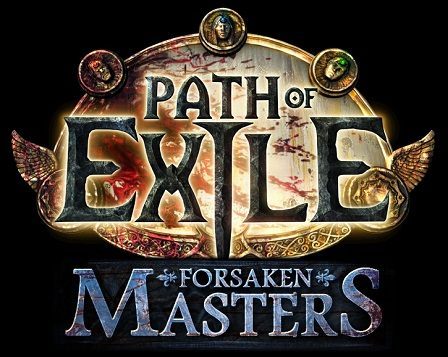
-
 1
1
-
-
Somtimes when bot copy and paste e-mail and password, he do that too many times and stuck like on 1st screen (e mail should be "example"), 2nd thing, bot goes into char select screen and shows settings tab 2nd picture (happens in 1st case too) in both cases bot stuck like we can see on screen's and do nothing, after too many unsuccessful login attempts we got a msg like: your account has been locked wait a moment and try again 3rd screen, bot don't wait just keep trying and trying Alk can you make imrpovment that will wait few minutes after let's say 10 login attemps without success?.



in all cases both stuck like we can see on screen's and do nothing. Is this is possible to fix this issues?
-
Bot goes into eternal lab puts map into device then he don't click activate (somtimes) goes into city again, pick 2nd map and put 2nd into device and dont run maps ...
-
On my 3 old keys i have authentication problems ... i got a msg "key is not activated" but my newest works just fine. Can you Alk give me new keys or sth ?
-
Hello i'v notced bug in highgate when bot don't have more maps and goes into highgate he just goes into corner and move left right and does nothing... when can we exceptc fixing this issue coz i can't bot this way... (babysitting isin't botting) and many ppl have this issue.. alk please do sth with this
-
i have same isue if bot dont have maps to run stucks in highgate

-
i mean flask to use by bot
-
Hello, can be added flask like Granite, Taste of hate or Amethyst to the bot ?
-
my three keys are missing
-
i have same problem as Tweety my config:
; ,---------------------------------------------------------.
; | ExiledBot.Zone.Changer [incl. stashTab changing] by immo! |
; `---------------------------------------------------------´
;
; This script can be found here:
; http://exiled-bot.net/community/index.php/topic/814-upd-v16-automatic-zone-changer-incl-stashtab-changing/
; If you have any questions or comments please post them there as well. I wont do any support via PM! Use the Thread.
; If you think you can help improve this project - I am looking for contributors! So PM me if you think you can help.
;
; Version: v1.9
#NoEnv ; Recommended for performance and compatibility with future AutoHotkey releases.
#Warn ; Enable warnings to assist with detecting common errors.
#Persistent ; Only the user can kill the application
SendMode Input ; Recommended for new scripts due to its superior speed and reliability.
StringCaseSense, On ; Match strings with case.
SetWorkingDir %A_ScriptDir%
CoordMode, ToolTip, Relative
#MaxThreadsPerHotkey 2
; User Config
; Edit the following variables according to your needs.
_timeZoneChange = 1 ; Time in minutes until zoneChange will be initialized.
_numberOfZones = 1 ; enter your desired number of different zones you want to use. If using less then 5 zones the unnecessary variables will get skipped ("_zone_to_cleanX", "_zone_to_clean_actX" and "_zone_to_clean_difficultyX").
_zone_to_clean1 = the_library ; enter desired Zone 1 [see coordinates.ini (Exiled Bot) to get the exact writings for the different zones!]
_zone_to_clean_act1 = 3 ; enter desired act for Zone 1
_zone_to_clean_difficulty1 = 3 ; enter desired difficulty for Zone 1 [1=normal, 2=cruel, 3=merciless]
_zone_to_clean2 = the_library ; enter desired Zone 2 [see coordinates.ini (Exiled Bot) to get the exact writings for the different zones!]
_zone_to_clean_act2 = 3 ; enter desired act for Zone 2
_zone_to_clean_difficulty2 = 3 ; enter desired difficulty for Zone 2 [1=normal, 2=cruel, 3=merciless]
_zone_to_clean3 = the_library ; enter desired Zone 3 [see coordinates.ini (Exiled Bot) to get the exact writings for the different zones!]
_zone_to_clean_act3 = 3 ; enter desired act for Zone 3
_zone_to_clean_difficulty3 = 3 ; enter desired difficulty for Zone 3 [1=normal, 2=cruel, 3=merciless]
_zone_to_clean4 = the_library ; enter desired Zone 4 [see coordinates.ini (Exiled Bot) to get the exact writings for the different zones!]
_zone_to_clean_act4 = 3 ; enter desired act for Zone 4
_zone_to_clean_difficulty4 = 3 ; enter desired difficulty for Zone 4 [1=normal, 2=cruel, 3=merciless]
_zone_to_clean5 = the_library ; enter desired Zone 5 [see coordinates.ini (Exiled Bot) to get the exact writings for the different zones!]
_zone_to_clean_act5 = 3 ; enter desired act for Zone 5
_zone_to_clean_difficulty5 = 3 ; enter desired difficulty for Zone 5 [1=normal, 2=cruel, 3=merciless]
_numberOfStashTabs = 3 ; enter your desired number of different stashTabs you want to use. If using less then 5 stashTabs the unnecessary variables will get skipped.
_stash_tab_to_use1 = 2 ; Number of stashTab 1 you want to use. [No specific order needed]
_stash_tab_to_use2 = 3 ; Number of stashTab 1 you want to use. [No specific order needed]
_stash_tab_to_use3 = 4 ; Number of stashTab 1 you want to use. [No specific order needed]
_stash_tab_to_use4 = 5 ; Number of stashTab 1 you want to use. [No specific order needed]
_stash_tab_to_use5 = 6 ; Number of stashTab 1 you want to use. [No specific order needed]
_path_bot = C:\ściąganie\Exiled Bot Beta v0.13f RC
_path_poe = C:\Program Files (x86)\Grinding Gear Games\Path of Exile ; Path where to where you installed PoE. [don't include game.exe]
_name_poe = PathOfExile.exe ; Name of the game exe [normally: PathOfExile.exe]
_name_bot = ExiledBot GUI.exe ; Name of the ExiledBot exe [normally: ExiledBot GUI.exe]
_name_poe_win = Path of Exile ; Name of the window when you run game exe [normally: Path of Exile]
_name_bot_win = Exiled Bot (Elite) ; Name of the window when you run exilebot exe [for elites normally: Exiled Bot (Elite)]
_profile_bot = 72 MARUDER ; Name of the Exiled Bot profile used. If you didnt created a new profile use: default! -
tell me last thing when this frame with informations dissapear script stop working ?
-
Wow man you should tag this ;p tell me if i want to run in only 3 zones what should i do? somthing like:?
Z1 libary
Z2 lunaris
Z3 imperial gardens
Z4 libary
Z5 lunaris
-
script won't work ;/ don't change anything starting poe and bot smoothly but won't change zones ...
-
I have a problem with this script becose it stuck and cant change for next zone just keep staying in one .... this is my config for areas (it's wrong?)
_zone_to_clean1 = the_imperial_gardens ; enter desired Zone 1 (see coordinates.ini[Exiled Bot] to see exact writings of the different zones)
_zone_to_clean_act1 = 3 ; enter desired act for Zone 1
_zone_to_clean_difficulty1 = 3 ; enter desired difficulty for Zone 1 (1=normal, 2=cruel, 3=merciless)
_zone_to_clean2 = the_library ; enter desired Zone 2 (see coordinates.ini[Exiled Bot] to see exact writings of the different zones)
_zone_to_clean_act2 = 3 ; enter desired act for Zone 2
_zone_to_clean_difficulty2 = 3 ; enter desired difficulty for Zone 2 (1=normal, 2=cruel, 3=merciless)
_zone_to_clean3 = the_imperial_gardens ; enter desired Zone 3 (see coordinates.ini[Exiled Bot] to see exact writings of the different zones)
_zone_to_clean_act3 = 3 ; enter desired act for Zone 3
_zone_to_clean_difficulty3 = 3 ; enter desired difficulty for Zone 3 (1=normal, 2=cruel, 3=merciless)
_zone_to_clean4 = lunaris_temple ; enter desired Zone 4 (see coordinates.ini[Exiled Bot] to see exact writings of the different zones)
_zone_to_clean_act4 = 3 ; enter desired act for Zone 4
_zone_to_clean_difficulty4 = 3 ; enter desired difficulty for Zone 4 (1=normal, 2=cruel, 3=merciless)
_zone_to_clean5 = the_library ; enter desired Zone 5 (see coordinates.ini[Exiled Bot] to see exact writings of the different zones)
_zone_to_clean_act5 = 3 ; enter desired act for Zone 5
_zone_to_clean_difficulty5 = 3 ; enter desired difficulty for Zone 5 (1=normal, 2=cruel, 3=merciless) -
Add scrolling down when you are in the instance manager, becose if you have too many instances opened bot don't do anything just waiting ...
-
 1
1
-
Autoprogression all we need it?
in Exiled Bot Feature Request
Posted · Report reply
Hmm but if eb bot will have somthing that competition dont have it will make much more money , also it can be special feature (extra paid) for all users most of us will buy it for sure.
, also it can be special feature (extra paid) for all users most of us will buy it for sure.