-
Content Count
32 -
Joined
Everything posted by caon
-
oh i meant the option in the game. under ui tab if im not mistaken where you enable/disable quest tracking etc. there should be "confine mouse to window".
-
have you try enabling the "confine mouse to window" in the poe setting?
-
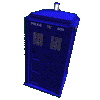
Vendor Y Coordinates AUTO and MOUSEOVER scripts
caon replied to topic's caon in User's script for POE and/or Exiled Bot
Nawwww, no worries man. Thats was my original intention, to share my script and hoping for someone to create a simpler working stuff. -
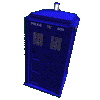
Vendor Y Coordinates AUTO and MOUSEOVER scripts
caon replied to topic's caon in User's script for POE and/or Exiled Bot
Sexy stuff! -
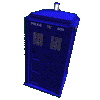
Vendor Y Coordinates AUTO and MOUSEOVER scripts
caon replied to topic's caon in User's script for POE and/or Exiled Bot
aah yes, the script written with my default attack skill on the mousewheel to detect if its intown or not. so the pixel color might be different from yours to begin with. (imma try to put something later on to generate pixelcolor upon running the script) so, its either the pixlcolr or you need to replace the image file with your new one. (although i already tested on both ultra crappy graphic and highest setting possible, yours might be different) and like BrownL said, you can use the mouseover script for the time being because it doesnt contain any loop or pxl/imgsearch and its more straightforward in retrieving the y-coordinates. -
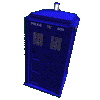
Vendor Y Coordinates AUTO and MOUSEOVER scripts
caon replied to topic's caon in User's script for POE and/or Exiled Bot
ADDED vendor coordinates update on manual mouseover -
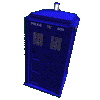
Vendor Y Coordinates AUTO and MOUSEOVER scripts
caon replied to topic's caon in User's script for POE and/or Exiled Bot
UPDATED for profile per PC. -
add aura_delay=1500 in your system.ini under [general] section.
-
The bot doesnt run on WindowsXP if im not mistaken. You can always try to find the lite edition of Windows7 if you wanna run it on an old system.
-
yeah. damn RNGeesus.
-
loool. nice support work! you could atleast support him emotionally tho =p
-
i think the bot doesnt recognize new gems(since enlighten released)
-
lol yeah. thats a great idea. always stuck with demm necromancer reviving bodies in the catacomb. but you can use CWDT with devouring totem or even spell totem+summon skeles to clear out the dead bodies from being raised again. but still cant do anything with the cannot be killed mod tho. flicker strike+multistrike ftw!
-
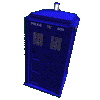
Vendor Y Coordinates AUTO and MOUSEOVER scripts
caon replied to topic's caon in User's script for POE and/or Exiled Bot
lol yeah. the resetting was just to avoid the bot clicking anything else when running. if you run the script while the bot is running it will automatically triggered when it visits the vendors. and reload the bot .ini files. (might need to wait a few seconds) and im looking forward to someone re-scripting this. -
you can still run few multi script basics, its just that you cant run any scripts that spam any keys in town. eg; auto /oos, /trade script, autoquicksilver(but immo's only spam out of town so you can use that)
-
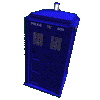
Vendor Y Coordinates AUTO and MOUSEOVER scripts
caon replied to topic's caon in User's script for POE and/or Exiled Bot
lol demm noob script. still a loooong way to go. -
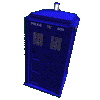
Vendor Y Coordinates AUTO and MOUSEOVER scripts
a topic posted caon in User's script for POE and/or Exiled Bot
Update:: for changing the coordinate automatically do use IMMO'S SMEXY AUTO VENDOR COORDINATES MOUSEOVER vendors Y coordinates You might wanna edit the bot path if you don't have the ExiledBot.exe.lnk shortcut on the desktop, and delete the 1st line. (or just create the shortcut to the desktop) How it (should) works: 1)You manually open the vendor dialogue 2)Mouseover Sell Item option 3)use hotkeys to update coordinates.ini and reload EB (if pausing) FileGetShortcut, %A_Desktop%\ExiledBot.exe.lnk, OutTarget, OutDir ; Assuming your shortcut(ExiledBot.exe.lnk) is on the vm's desktop. (Because all my scripts and bots are on the host) BotPath = %OutDir% ; Your bot directory generated above (eg; C:\Users\Exiled Bot Beta v0.15g). CurrPCprofile = %computername% IniRead, profile_bot, %BotPath%\Configuration\profile.ini, general, %CurrPCprofile% If profile_bot = ERROR IniRead, profile_bot, %BotPath%\Configuration\profile.ini, general, default IniRead, menu_offset, %BotPath%\Configuration\%profile_bot%\coordinates.ini, menu, menu_offset_y BotReload = F11 TrayTip, Vendor Y Coordinates, Current EB profile use = %profile_bot%`nCtrl+Alt+1 for Nessa `nCtrl+Alt+2 for Greust `nCtrl+Alt+3 for Clarissa, 9000 ^!1:: MouseGetPos, posx, posp Net := posp - menu_offset IniWrite, %net%, %BotPath%\Configuration\%profile_bot%\coordinates.ini, menu, npc_sell_button_y_nessa Send {%BotReload%} TrayTip, Nessa, Y coordinates=%net% saved. new coordinates.ini reloaded. Press Ctrl+Alt+X to close this script...., 2000 return ^!2:: MouseGetPos, posx, posp Net := posp - menu_offset IniWrite, %net%, %BotPath%\Configuration\%profile_bot%\coordinates.ini, menu, npc_sell_button_y_greust Send {%BotReload%} TrayTip, Greust, Y coordinates=%net% saved. new coordinates.ini reloaded. Press Ctrl+Alt+X to close this script...., 2000 return ^!3:: MouseGetPos, posx, posp Net := posp - menu_offset IniWrite, %net%, %BotPath%\Configuration\%profile_bot%\coordinates.ini, menu, npc_sell_button_y_clarissa Send {%BotReload%} TrayTip, Clarissa, Y coordinates=%net% saved. new coordinates.ini reloaded. Press Ctrl+Alt+X to close this script...., 2000 return ^!x:: ExitApp You can edit the hotkey to your liking, the default are: Ctrl+Alt+1 : To update Nessa Y coordinates Ctrl+Alt+2 : To update Greust Y coordinates Ctrl+Alt+3 : To update Clarissa Y coordinates Ctrl+Alt+X : To exit script. Auto Vendor Coordinates Searcher (OUTDATED obviously ) How it (should) works: The scripts should run alongside with ExiledBot 1) Upon running it will reset all of your coordinates to avoid clicking other line, 2) it will then automatically search the coordinates while you're on the vendors dialogue. (so it will need to wait few seconds only on the first time visiting vendor) 3) The script will reload your coordinates file the script created with my bot and AHKs on the host and to be run on VM. and with Default Attack skill on the middle mouse skill shortcut. FileGetShortcut, %A_Desktop%\ExiledBot.exe.lnk, OutTarget, OutDir ; Assuming your shortcut(ExiledBot.exe.lnk) is on the vm's desktop. (Because all my scripts and bots are on the host) BotPath = %OutDir% ; Your bot directory generated above (eg; C:\Users\Exiled Bot Beta v0.15b). CurrPCprofile = %computername% IniRead, profile_bot, %BotPath%\Configuration\profile.ini, general, %CurrPCprofile% ; Grabbing your last loaded profile. If profile_bot = ERROR IniRead, profile_bot, %BotPath%\Configuration\profile.ini, general, default IniRead, menu_offset, %BotPath%\Configuration\%profile_bot%\coordinates.ini, menu, menu_offset_y Default := 46 - menu_offset ; Coordinate to avoid clicking anything on vendor dialogue BotReload = F11 PauseRun = F12 Offtown = 0x95F5F9 ; Assuming your "default attack" skill is on the middlemouse shortcut ;Resetting all coordinates to default IniWrite, %default%, %BotPath%\Configuration\%profile_bot%\coordinates.ini, menu, npc_sell_button_y_nessa IniWrite, %default%, %BotPath%\Configuration\%profile_bot%\coordinates.ini, menu, npc_sell_button_y_greust IniWrite, %default%, %BotPath%\Configuration\%profile_bot%\coordinates.ini, menu, npc_sell_button_y_clarissa WinActivate, Path of Exile Send {%BotReload%} Loop { IfWinActive Path of Exile PixelSearch, posx, posy, 614, 554, 642, 582, %Offtown% If Errorlevel = 0 Sleep 2000 Else { ImageSearch, posx, posy, 371, 26, 434, 49, *30 clarissa.bmp If Errorlevel = 0 { ImageSearch, posx, posp, 371, 57, 447, 282, *100 sell.bmp If Errorlevel = 0 { Net := posp - menu_offset IniWrite, %net%, %BotPath%\Configuration\%profile_bot%\coordinates.ini, menu, npc_sell_button_y_clarissa Send {%BotReload%} } Else sleep 200 } ImageSearch, posx, posy, 386, 26, 434, 49, *30 greust.bmp If Errorlevel = 0 { ImageSearch, posx, posp, 371, 57, 447, 282, *100 sell.bmp If Errorlevel = 0 { Net := posp - menu_offset IniWrite, %net%, %BotPath%\Configuration\%profile_bot%\coordinates.ini, menu, npc_sell_button_y_greust Send {%BotReload%} } Else sleep 200 } ImageSearch, posx, posy, 386, 26, 434, 49, *30 nessa.bmp If Errorlevel = 0 { ImageSearch, posx, posp, 371, 57, 447, 282, *100 sell.bmp If Errorlevel = 0 { Net := posp - menu_offset IniWrite, %net%, %BotPath%\Configuration\%profile_bot%\coordinates.ini, menu, npc_sell_button_y_nessa Send {%BotReload%} } Else sleep 200 } } } place the images in the same folder as the script or download it from here: https://dl.dropboxusercontent.com/u/18936687/Vendor.rar clarissa.bmp greust.bmp nessa.bmp sell.bmp -
nope lol but yeah i might as well release it. gimme a few minutes to clean it up a bit edit: https://exiled-bot.net/community/index.php/topic/2105-auto-vendor-coordinates/
-
oh. i wrote an imagesearch script to auto edit dem coordinates while waiting for the bot updates and its working quite well for me.
-
clear your inventory
-
yeah but lagspike is not the only factor. i noticed that the quicksilver script also triggers the same problem when it continuously using the flask eventho in-town. So any script that runs(sending an input) while in-town may disrupted the ctrl+clicking on stashing items and only the click input were send(without the ctrl), hence the item stuck on the cursor in the first place. we know for sure theres no problem with the clicking just that it was sent without the ctrl due to lag/ahk script. maybe a script that hold down ctrl key (just when the stash is open and release it when it close) can fix such issues? do correct me if im wrong

