-
Content Count
27 -
Joined
-
Last visited
Posts posted by Ratchulas
-
-
On 8/25/2017 at 0:00 AM, SupZerg said:You must have noticed that there was a patch deployed recently. Now wait until bot is updated.
This wasnt the problem, the patch was about 2 hours after my problem and still had the same problem after patch and updates to the bot.
I got the bot to run properly, I changed the "Bot Type" from Hide mode, to Normal mode (The prompt you get before the actual bot interface).
I'd prefer "Hide Mode" because the lower detect risk, butI still cant figure out how to make the bot work properly in "Hide Mode".
-
=UPDATE=
So I got the bot to run properly, I changed the "Bot Type" from Hide mode, to Normal mode (The prompt you get before the actual bot interface).
I'd prefer "Hide Mode" because the lower detect risk, butI still cant figure out how to make the bot work properly in "Hide Mode".
=Original Post=
Hi, I just got back to using Exiled Bot after a year of leaving PoE all together, and I cant seem to get the bot to run.
Note, I am up to date with Exiled Bot, I have done the requirements (Install visual studio, run as admin, run in 800x600, run in Direct X 9, etc)
I opened the "lastrun" text file and saw the bot would repeat this stage:2017-08-24 17:27:06 [info] -> Running state priority: 32
2017-08-24 17:27:08 [info] -> Selecting character..
2017-08-24 17:27:14 [info] -> Running state priority: 32
2017-08-24 17:27:16 [info] -> Selecting character..
2017-08-24 17:27:21 [info] -> Running state priority: 32
2017-08-24 17:27:23 [info] -> Selecting character..The bot will start up PoE, the GGG logo plays, and the bot seems to idle at the login menu (doesnt even go to Character select screen)
-
Hi, I am having issues where the bot sometimes doesnt use a skill with high priority and cooldown. Here is my setup:
Right Mouse Button: Earthquake
Priority: 1
Cooldown: 250 (1/4 a second right?)
Max Distance: 45
Min Distance: 0
Left Mouse Button: Earthquake (same as Right Mouse Button)
Priority: 1
Cooldown: 250 (1/4 a second right?)
Max Distance: 45
Min Distance: 0
Skill Q: Ancestral Warcheift Totem
Priority: 3
Cooldown: 2500 (2 and a half seconds, right?)
Max Distance: 45
Min Distance: 0
Skill W: Enduring Cry
Priority: 5
Cooldown: 2500 (2 and a half seconds, right?)
Max Distance: 45
Min Distance: 0
My problem is that most of the time, the bot doesnt use the skills Ancestral Warchief Totem, or Enduring cry every 2 and a half seconds, as demanded in my Skill Config Setup (Enemies are around me but the skills dont trigger after the cooldown, sometimes they do,sometimes they take 2 or 3 times longer to "recast") Just want to know what Im doing wrong, maybe the bot just doesnt FORCE skill use yet?
-
I was able to attach it to Windows Media Player
-
I have a scion with 81 points to spend, but I'm not sure if I should go 2h leap slam or 1h and shield.
Leap Slam Build plan:
Weapon for leap slam would be Marohi Erqi
1Hand and Shield plan:
-
You need to bind "Close all panels" back to the default key (Space)...
In Exile Bot, can a user set this "Close all panels" key them self? I couldnt find anything for this in the EB config files.
-
Hi, I am having a hard time finding out how to make my character use split arrow (Left mouse btn) for enemies that are in groups of 3 or more, and if there are 2 enemies, then use Barrage (Right Mouse Btn).
I can't seem to find out how to make them work properly, so if anyone could show some love and post how to do this, I would actually be highly appritiativable towards you guys.
And as always, stay safe, HUGS N KISSES
-
I've made a very nice trade chat script that will enter a *message* of Buying, Selling, or other,
starting in trade chat 1 up to whatever number you put in the loop statement
*The message entered should not contain item links // this script is not made for item links, yet*
Undocumented version:
(Always updated - Use this)
V 1.2
+ Change the script to support trade chat over 9.
V 1.1
+ Change else statement portion to not have to retype "/trade" but instead press up, up backspace, then enter the next room number. (more simplified + better).
; Version 1.2 _ran(min, max) { random, ran, %min%, %max% return ran } w:: _roomnumber = 1 Loop, 20 { ;Replace the number 20 with the max trade room to go to. if (_roomnumber = 1) { Send {Enter}/trade %_roomnumber%{Enter} Sleep, % _ran(488, 888) Send {Enter}$ WTS 500 Scroll of Wisdom :: 2chaos{Enter} ;replace my message with YOUR message. Sleep, % _ran(488, 888) _roomnumber ++ } else if (_roomnumber <= 9) { { Send {Enter}{Up 2}{Backspace}%_roomnumber%{Enter} Sleep, % _ran(488, 888) Send {Enter}{Up 2}{Enter} Sleep, % _ran(488, 888) _roomnumber ++ } else if (_roomnumber = 10) { Send {Enter}{Up 2}{Backspace}%_roomnumber%{Enter} Sleep, % _ran(488, 888) Send {Enter}{Up 2}{Enter} Sleep, % _ran(488, 888) _roomnumber ++ } else if (_roomnumber > 10) { Send {Enter}{Up 2}{Backspace}{Backspace}%_roomnumber%{Enter} Sleep, % _ran(488, 888) Send {Enter}{Up 2}{Enter} Sleep, % _ran(488, 888) _roomnumber ++ } } returnDocumented version
(not updated, just explaining the code / concept)
t:: ; Pressing the "t" key will start this script. _roomnumber = 1 ; this variable is the trade chat room var. Loop, 5 { ; IMPORTANT :: whatever number you replace the 5 with is the max trade chat room number you'll go to. if (_roomnumber = 1) { ; After the first loop the bot will press Up Up rather than retyping the message. Send {Enter}/trade %_roomnumber%{Enter} ; Enters the trade chat room 1. Sleep, % _ran(488, 888) ; Randomized sleep, script is more humanized. Send {Enter}$ WTS 500 Scroll of Wisdom :: 2chaos{Enter} ; IMPORTANT :: replace message with your message Sleep, % _ran(488, 888) ; Randomized sleep, script is more humanized. _roomnumber ++ ; Adds 1 to the trade chat room number variable, the next room to enter is 2. } else { ; If the trade chat room number is not 1 do the part below instead. Send {Enter}/trade %_roomnumber%{Enter} ; Enters the next trade chat room (if last room was trade 2, next is trade 3) Sleep, % _ran(488, 888) ; Randomized sleep, script is more humanized. Send {Enter} {Up 2} {Enter} ; Rather than entering the message, the script presses up 2 times to get the message (better than retyping every time) Sleep, % _ran(488, 888) ; Randomized sleep, script is more humanized. _roomnumber ++ ; Prepares for the next trade chat room number (if last room was trade 2, next is trade 3) } } return -
I feel the script could be shorter, rather than closing both PoE and Eb, could you change the script to click the log out button, from there the Eb should automatically relog and choose your character and continue runs from there.
-
I am having an issue with delay and lightning arrow here is my skill.ini:
(skill 0 = left mouse button)
(skill 0 = only skill being used)
; Skills config file
[skills]
; Set here the key or the mouse button of the skill.
skill0_key=mouse_left
; Set here the minimum distance from monster to use this skill.
skill0_min_distance_value=0
; Set here the maximum distance from monster to use this skill.
skill0_max_distance_value=50
; Set here if you want to use this skill as an aura.
skill0_is_aura=false
; Set here the timer before the bot using the skill again (in ms).
skill0_cooldown=3000
; Set here the skill's priority (higher value = higher priority).
skill0_priority=1
; Use skill for normal monsters, special monsters (boss, rare, uniques, etc) or both?
skill0_target=0
; Use skill depending of the number of targets close to the monster
skill0_close_targets=0
; Range used when checking monsters around the target
skill0_close_targets_range=100
; Press shift while casting ?
skill0_use_shift=false
Full Skill Ini
; Skills config file
[skills]
; Set here the key or the mouse button of the skill.
skill0_key=mouse_left
; Set here the minimum distance from monster to use this skill.
skill0_min_distance_value=0
; Set here the maximum distance from monster to use this skill.
skill0_max_distance_value=50
; Set here if you want to use this skill as an aura.
skill0_is_aura=false
; Set here the timer before the bot using the skill again (in ms).
skill0_cooldown=3000
; Set here the skill's priority (higher value = higher priority).
skill0_priority=1
; Use skill for normal monsters, special monsters (boss, rare, uniques, etc) or both?
skill0_target=0
; Use skill depending of the number of targets close to the monster
skill0_close_targets=0
; Range used when checking monsters around the target
skill0_close_targets_range=100
; Press shift while casting ?
skill0_use_shift=false
; Set here the key or the mouse button of the skill.
skill1_key=mouse_right
; Set here the minimum distance from monster to use this skill.
skill1_min_distance_value=0
; Set here the maximum distance from monster to use this skill.
skill1_max_distance_value=0
; Set here if you want to use this skill as an aura.
skill1_is_aura=false
; Set here the timer before the bot using the skill again (in ms).
skill1_cooldown=0
; Set here the skill's priority (higher value = higher priority).
skill1_priority=1
; Use skill for normal monsters, special monsters (boss, rare, uniques, etc) or both?
skill1_target=0
; Use skill depending of the number of targets close to the monster
skill1_close_targets=0
; Range used when checking monsters around the target
skill1_close_targets_range=100
; Press shift while casting ?
skill1_use_shift=false
; Set here the key or the mouse button of the skill.
skill2_key=mouse_wheel
; Set here the minimum distance from monster to use this skill.
skill2_min_distance_value=0
; Set here the maximum distance from monster to use this skill.
skill2_max_distance_value=0
; Set here if you want to use this skill as an aura.
skill2_is_aura=false
; Set here the timer before the bot using the skill again (in ms).
skill2_cooldown=0
; Set here the skill's priority (higher value = higher priority).
skill2_priority=1
; Use skill for normal monsters, special monsters (boss, rare, uniques, etc) or both?
skill2_target=0
; Use skill depending of the number of targets close to the monster
skill2_close_targets=0
; Range used when checking monsters around the target
skill2_close_targets_range=100
; Press shift while casting ?
skill2_use_shift=false
; Set here the key or the mouse button of the skill.
skill3_key=Q
; Set here the minimum distance from monster to use this skill.
skill3_min_distance_value=0
; Set here the maximum distance from monster to use this skill.
skill3_max_distance_value=0
; Set here if you want to use this skill as an aura.
skill3_is_aura=false
; Set here the timer before the bot using the skill again (in ms).
skill3_cooldown=0
; Set here the skill's priority (higher value = higher priority).
skill3_priority=1
; Use skill for normal monsters, special monsters (boss, rare, uniques, etc) or both?
skill3_target=0
; Use skill depending of the number of targets close to the monster
skill3_close_targets=0
; Range used when checking monsters around the target
skill3_close_targets_range=100
; Press shift while casting ?
skill3_use_shift=false
; Set here the key or the mouse button of the skill.
skill4_key=W
; Set here the minimum distance from monster to use this skill.
skill4_min_distance_value=0
; Set here the maximum distance from monster to use this skill.
skill4_max_distance_value=0
; Set here if you want to use this skill as an aura.
skill4_is_aura=false
; Set here the timer before the bot using the skill again (in ms).
skill4_cooldown=0
; Set here the skill's priority (higher value = higher priority).
skill4_priority=1
; Use skill for normal monsters, special monsters (boss, rare, uniques, etc) or both?
skill4_target=0
; Use skill depending of the number of targets close to the monster
skill4_close_targets=0
; Range used when checking monsters around the target
skill4_close_targets_range=100
; Press shift while casting ?
skill4_use_shift=false
; Set here the key or the mouse button of the skill.
skill5_key=E
; Set here the minimum distance from monster to use this skill.
skill5_min_distance_value=0
; Set here the maximum distance from monster to use this skill.
skill5_max_distance_value=0
; Set here if you want to use this skill as an aura.
skill5_is_aura=false
; Set here the timer before the bot using the skill again (in ms).
skill5_cooldown=0
; Set here the skill's priority (higher value = higher priority).
skill5_priority=1
; Use skill for normal monsters, special monsters (boss, rare, uniques, etc) or both?
skill5_target=0
; Use skill depending of the number of targets close to the monster
skill5_close_targets=0
; Range used when checking monsters around the target
skill5_close_targets_range=100
; Press shift while casting ?
skill5_use_shift=false
; Set here the key or the mouse button of the skill.
skill6_key=R
; Set here the minimum distance from monster to use this skill.
skill6_min_distance_value=0
; Set here the maximum distance from monster to use this skill.
skill6_max_distance_value=0
; Set here if you want to use this skill as an aura.
skill6_is_aura=false
; Set here the timer before the bot using the skill again (in ms).
skill6_cooldown=0
; Set here the skill's priority (higher value = higher priority).
skill6_priority=1
; Use skill for normal monsters, special monsters (boss, rare, uniques, etc) or both?
skill6_target=0
; Use skill depending of the number of targets close to the monster
skill6_close_targets=0
; Range used when checking monsters around the target
skill6_close_targets_range=100
; Press shift while casting ?
skill6_use_shift=false
; Set here the key or the mouse button of the skill.
skill7_key=T
; Set here the minimum distance from monster to use this skill.
skill7_min_distance_value=0
; Set here the maximum distance from monster to use this skill.
skill7_max_distance_value=0
; Set here if you want to use this skill as an aura.
skill7_is_aura=false
; Set here the timer before the bot using the skill again (in ms).
skill7_cooldown=0
; Set here the skill's priority (higher value = higher priority).
skill7_priority=1
; Use skill for normal monsters, special monsters (boss, rare, uniques, etc) or both?
skill7_target=0
; Use skill depending of the number of targets close to the monster
skill7_close_targets=0
; Range used when checking monsters around the target
skill7_close_targets_range=100
; Press shift while casting ?
skill7_use_shift=false
-
Ohhh, sorry, I thought the hidden features were supposed to be an award for finding them!Oops, that was suppose to stay a secret :s
I got the idea from a bot / hack program for maplestory, if you expand the window size you had a few more features.Ahahahahhaa deserve the award of the best troll of the forum!!
Anyway, the least I can do is take some inspiration here for the future =)
Ratchulas I put you on my troll list!
I also love doing this kind of stuff, expect more in the future!
I was mentioning a bot /hack program for a different game above this quote, and it had a decent GUI. If you click on any image in the program it would open up a new window with stuff relating to whatever you clicked, so clicking the Autos icon opens up a new window with auto pot, auto attack, auto logout, etc:just dont take inspiration from the gui. if it gets even bigger than it is atm we are lost...


Alternatively if you dont want new window to open up, you could make it so you had things like Botting, Hacks, Combat. Clicking one of those hides the main menu stuff, and displays stuff depending on which button you click.
-
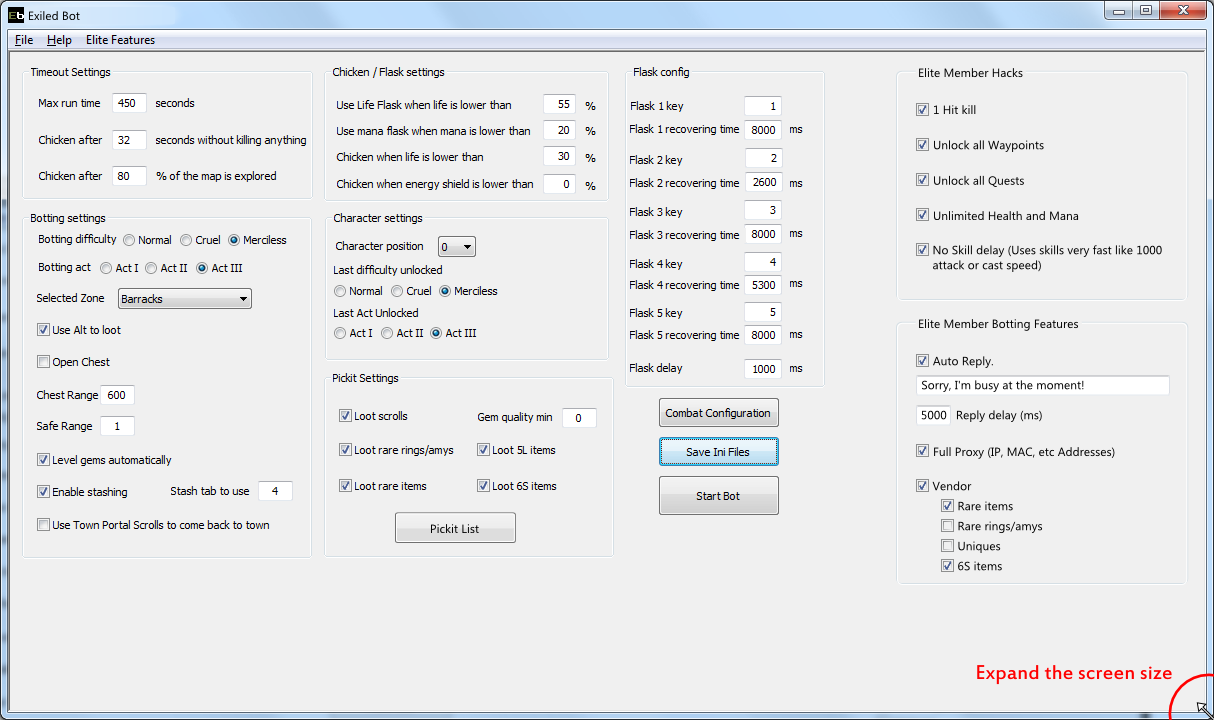
I just found this out in the latest version, all you do is expand the screen size of the program to find the hacks and bot features!
-
Hello to the community! I've always been interested in botting, I played Runescape back in 06 and remember the woodcutting bots and I've always wondered how people created programs to do things like that. Then I got into Diablo 2 and found out they had bots as well, but the first time I used a d2 bot was in like 2010. I have also used the Bizarro Trainer for Maplestory, that is quite fun.
I have somewhat added to my dream of making my own bot, which is that I have started coding. unfortunately I code in Game Maker 8, not C++ or Javascript, BUT I plan to take a course in college soon for programming and web programming. Now I'm not saying im going to school to learn to make bots, but rather to learn how to do pretty much anything related to coding. Should be a great and interesting experience, but in the mean time, other than working with Game Maker 8, I have the money to support the Exile Bot team!


Got stuck in strange TP loop, used all my scrolls
in Archives
Posted · Report reply
I have seen this issue as well.
1) Bot clicks on portal to go to town
2) Town loads and bot clicks to close to portal, goes back into instance
3) Repeats until no town scrolls, then uses log out method.