-
Content Count
79 -
Joined
-
Last visited
Posts posted by aChallened1
-
-
The name is exactly as you entered it here to be your username.
Your key can be found under "Manage Purchases" at the top of the page:

-
Welcome, Hot12345
It was updated yesterday, about 27 hours ago. Be sure to download the latest. Download here
If you're new to this bot and need some help setting it up, you can check out my posts
-
-
руководство для начинающих - на английском языке
Основные настройки вкладки Combat - на английском языке с картинками
Обвините Google Translate за ошибки
-
Setup from a beginner's perspective - lots of visual aids
Give that link and Basic Combat Skill Settings a look and see if they help.
-
Where exactly in act three? Helps to post at least the last 50 lines of the log from "Lastrun.log" which you'll find in the Log subfolder of the bot's main folder.
-
PayPal - это единственный способ, которым они настроены.
Вина Google Translate за любой плохой перевод,
-
I'm starting to think that some processes create these problems when you attach the bot to them, to hide it.
-
2018-11-15 12:20:14 [info] -> Running state priority: 31 2018-11-15 12:20:14 [info] -> Moving to position(6747.816895, 10159.032227). State Priority: 31, Path index: 92 2018-11-15 12:20:14 [info] -> Running state priority: 31 2018-11-15 12:20:14 [info] -> Moving to position(6750.600586, 10208.416992). State Priority: 31, Path index: 97 2018-11-15 12:20:14 [info] -> Running state priority: 31 2018-11-15 12:20:14 [info] -> Moving to position(6752.861328, 10266.670898). State Priority: 31, Path index: 103 2018-11-15 12:20:14 [info] -> Moving to position(6752.861328, 10266.670898). with movement skill // State Priority: 31, Path index: 103 2018-11-15 12:20:14 [info] -> Running state priority: 31 2018-11-15 12:20:14 [info] -> Moving to position(6757.313965, 10316.079102). State Priority: 31, Path index: 108 2018-11-15 12:20:14 [info] -> Moving to position(6757.313965, 10316.079102). with movement skill // State Priority: 31, Path index: 108 2018-11-15 12:20:14 [info] -> Running state priority: 31 2018-11-15 12:20:14 [info] -> Moving to position(6751.012695, 10365.963867). State Priority: 31, Path index: 112 2018-11-15 12:20:14 [info] -> Running state priority: 31 2018-11-15 12:20:14 [info] -> Moving to position(6755.469238, 10415.372070). State Priority: 31, Path index: 117 2018-11-15 12:20:14 [info] -> Moving to position(6755.469238, 10415.372070). with movement skill // State Priority: 31, Path index: 117 2018-11-15 12:20:15 [info] -> Running state priority: 31 2018-11-15 12:20:15 [info] -> Moving to position(6750.359863, 10474.172852). State Priority: 31, Path index: 121 2018-11-15 12:20:15 [info] -> Moving to position(6750.359863, 10474.172852). with movement skill // State Priority: 31, Path index: 121 2018-11-15 12:20:15 [info] -> Running state priority: 31 2018-11-15 12:20:15 [info] -> Moving to position(6756.731934, 10524.130859). State Priority: 31, Path index: 126 2018-11-15 12:20:15 [info] -> Moving to position(6756.731934, 10524.130859). with movement skill // State Priority: 31, Path index: 126 2018-11-15 12:20:15 [info] -> Running state priority: 31 2018-11-15 12:20:15 [info] -> Moving to position(6751.570313, 10582.513672). State Priority: 31, Path index: 132 2018-11-15 12:20:15 [info] -> Running state priority: 31 2018-11-15 12:20:15 [info] -> Moving to position(6746.408203, 10641.362305). State Priority: 31, Path index: 137 2018-11-15 12:20:15 [info] -> Moving to position(6746.408203, 10641.362305). with movement skill // State Priority: 31, Path index: 137 2018-11-15 12:20:15 [info] -> Running state priority: 31 2018-11-15 12:20:15 [info] -> Moving to position(6743.666504, 10691.850586). State Priority: 31, Path index: 142 2018-11-15 12:20:15 [info] -> Moving to position(6743.666504, 10691.850586). with movement skill // State Priority: 31, Path index: 142 2018-11-15 12:20:15 [info] -> Running state priority: 31 2018-11-15 12:20:15 [info] -> Moving to position(6741.242188, 10742.899414). State Priority: 31, Path index: 146 2018-11-15 12:20:15 [info] -> Running state priority: 31 2018-11-15 12:20:15 [info] -> Moving to position(6749.600586, 10793.032227). State Priority: 31, Path index: 152 2018-11-15 12:20:15 [info] -> Moving to position(6749.600586, 10793.032227). with movement skill // State Priority: 31, Path index: 152 2018-11-15 12:20:15 [info] -> Running state priority: 31 2018-11-15 12:20:15 [info] -> Moving to position(6748.972168, 10844.672852). State Priority: 31, Path index: 157 2018-11-15 12:20:15 [info] -> Moving to position(6748.972168, 10844.672852). with movement skill // State Priority: 31, Path index: 157 2018-11-15 12:20:15 [info] -> Running state priority: 31 2018-11-15 12:20:15 [info] -> Moving to position(6748.344238, 10874.609375). State Priority: 31, Path index: 162 2018-11-15 12:20:16 [info] -> Running state priority: 31 2018-11-15 12:20:16 [info] -> Moving to position(6747.615723, 10891.807617). State Priority: 31, Path index: 166 2018-11-15 12:20:16 [info] -> Moving to position(6747.615723, 10891.807617). with movement skill // State Priority: 31, Path index: 166 2018-11-15 12:20:16 [info] -> Running state priority: 31 2018-11-15 12:20:16 [info] -> Moving to position(6747.001953, 10887.880859). State Priority: 31, Path index: 171 2018-11-15 12:20:16 [info] -> Moving to position(6747.001953, 10887.880859). with movement skill // State Priority: 31, Path index: 171 2018-11-15 12:20:16 [info] -> Already reached destination from current path to follow. 2018-11-15 12:20:16 [info] -> Running state priority: 31 2018-11-15 12:20:16 [info] -> Moving to position(6755.434570, 10896.739258). State Priority: 31, Path index: 0 2018-11-15 12:20:16 [info] -> Already reached destination from current path to follow. 2018-11-15 12:20:16 [info] -> Running state priority: 31 2018-11-15 12:20:16 [info] -> Moving to position(6755.434570, 10896.739258). State Priority: 31, Path index: 0 2018-11-15 12:20:16 [info] -> Already reached destination from current path to follow. 2018-11-15 12:20:16 [info] -> Running state priority: 31 2018-11-15 12:20:16 [info] -> Moving to position(6755.434570, 10896.739258). State Priority: 31, Path index: 0 2018-11-15 12:20:16 [info] -> Already reached destination from current path to follow. 2018-11-15 12:20:16 [info] -> Running state priority: 31 2018-11-15 12:20:16 [info] -> Moving to position(6755.434570, 10896.739258). State Priority: 31, Path index: 0 2018-11-15 12:20:16 [info] -> Running state priority: 8 2018-11-15 12:20:16 [info] -> Quest Panel opened 2018-11-15 12:20:16 [info] -> Selecting quest... 2018-11-15 12:20:25 [info] -> Quest Panel closed 2018-11-15 12:20:25 [info] -> Running state priority: 8 2018-11-15 12:20:25 [info] -> Quest Panel opened 2018-11-15 12:20:25 [info] -> Selecting quest... 2018-11-15 12:20:34 [info] -> Quest Panel closed 2018-11-15 12:20:34 [info] -> Running state priority: 8 2018-11-15 12:20:34 [info] -> Quest Panel opened 2018-11-15 12:20:34 [info] -> Selecting quest... 2018-11-15 12:20:43 [info] -> Quest Panel closed 2018-11-15 12:21:03 [info] -> Running state priority: 8 2018-11-15 12:21:04 [info] -> Quest Panel opened 2018-11-15 12:21:04 [info] -> Selecting quest... 2018-11-15 12:21:12 [info] -> Area switched from The Sewers to The Ebony Barracks 2018-11-15 12:21:14 [info] -> Running state priority: 8 2018-11-15 12:21:14 [info] -> Quest Panel opened 2018-11-15 12:21:14 [info] -> Selecting quest... 2018-11-15 12:21:22 [info] -> Quest Panel closed 2018-11-15 12:21:22 [info] -> Areanav switch area to Mission area 1, New instance = False 2018-11-15 12:21:22 [info] -> Running state priority: 19 2018-11-15 12:21:22 [info] -> Switching area 2018-11-15 12:21:23 [info] -> Areanav switch area to Mission area 1, New instance = False 2018-11-15 12:21:23 [info] -> Running state priority: 19 2018-11-15 12:21:23 [info] -> Switching area 2018-11-15 12:21:24 [info] -> Area switched from The Ebony Barracks to The Sewers 2018-11-15 12:21:27 [info] -> Area switched from The Sewers to The Ebony Barracks 2018-11-15 12:21:40 [info] -> Exiting bot 2018-11-15 12:21:47 [info] -> Bot started 2018-11-15 12:21:47 [info] -> alerts.ini file loaded from G:\Exiled Bot Beta v0.76i\Configuration\Nonyabusiness\alerts.ini 2018-11-15 12:21:47 [info] -> config.ini file loaded from G:\Exiled Bot Beta v0.76i\Configuration\Nonyabusiness\config.ini 2018-11-15 12:21:47 [info] -> coordinates.ini file loaded from G:\Exiled Bot Beta v0.76i\Configuration\Nonyabusiness\coordinates.ini 2018-11-15 12:21:47 [info] -> flasks.ini file loaded from G:\Exiled Bot Beta v0.76i\Configuration\Nonyabusiness\flasks.ini 2018-11-15 12:21:47 [info] -> pickit.ini file loaded from G:\Exiled Bot Beta v0.76i\Configuration\Nonyabusiness\pickit.ini 2018-11-15 12:21:47 [info] -> skills.ini file loaded from G:\Exiled Bot Beta v0.76i\Configuration\Nonyabusiness\skills.ini 2018-11-15 12:21:47 [info] -> system.ini file loaded from G:\Exiled Bot Beta v0.76i\Configuration\Nonyabusiness\system.ini 2018-11-15 12:21:47 [info] -> game.ini file loaded from C:\Users\Nonyabusiness\Documents\My Games\Path of Exile\production_Config.ini 2018-11-15 12:21:47 [info] -> DirectX: 9, Resolution: 800x600 2018-11-15 12:21:47 [info] -> Area switched from none to The Ebony Barracks 2018-11-15 12:21:49 [info] -> Running state priority: 9 2018-11-15 12:21:49 [info] -> Refreshing waypoints.. 2018-11-15 12:21:56 [info] -> Running state priority: 8 2018-11-15 12:21:56 [info] -> Quest Panel opened 2018-11-15 12:21:56 [info] -> Selecting quest... 2018-11-15 12:22:05 [info] -> Quest Panel closed 2018-11-15 12:22:05 [info] -> Running state priority: 8 2018-11-15 12:22:05 [info] -> Quest Panel opened 2018-11-15 12:22:05 [info] -> Selecting quest... 2018-11-15 12:22:13 [info] -> Quest Panel closed 2018-11-15 12:22:13 [info] -> Running state priority: 8 2018-11-15 12:22:14 [info] -> Quest Panel opened 2018-11-15 12:22:14 [info] -> Selecting quest... 2018-11-15 12:22:22 [info] -> Quest Panel closed 2018-11-15 12:22:32 [info] -> Area switched from The Ebony Barracks to The Sarn Encampment 2018-11-15 12:22:36 [info] -> Bot stopped due to path of exile window not found. 2018-11-15 12:22:36 [info] -> Exiting bot
-
On 9/9/2018 at 1:27 AM, ron9990 said:Hello,
I am having trouble with setting up my combat tab.
what is the right configuration for Elemental HIT?
cooldown 0 ?
distance 30 ?
priority 17 ?
thx for help
Priority > primary attack, unless it is the primary attack.
Cooldown, as stated above a short one will allow other attacks to have a chance to fire, so about 50
Distance depends on the weapon used. If used with a wand or other range weapon, then sure you can use 30, up to 55 with Shift used when casting/attacking.
If using a melee weapon, then it's the weapon's range plus the +(0 to 2) range modifier of the gem.
-
28 minutes ago, Rudneck said:Cool, was wondering if that works like that.
Yeah, I asked in Slack channel and Alk told me that's how it works.
-
 1
1
-
-
On 12/8/2013 at 4:12 PM, Walt said:Before you make a new post and having issues with the bot not botting correctly then read this:
- Make sure your game is windowed 800x600 resolution!
- Make sure you have the correct act & difficulty settings depending on your character. If you're in merciless make sure you have merciless checked.
- DO NOT bot on windows XP! Use windows 7+.
-
Make sure you're usingstand aloneclient.Steamclient does not work. - Make sure you have the latest DirectX installed.
- Make sure you are running Path of Exile and Exiled Bot as Administrator!
- Make sure you have Microsoft Visual C++ 2010 Redistributable package installed
- Make sure you always have the latest bot installed. If you bot is stuck at character screen then this is most likely the fix for it. Especially if your bot USE to work.
- Make sure you have alt key to show items on ground checked so you don't pick up a bunch of crap items
- If your bot can get to a zone but unable to attack and fight mobs, try assigning your spell to multiple buttons
- If you are looting too many whites then turn off 'Always Highlight' by pressing Z. And turn on "Hold Alt to highlight items', which can be found in game settings.
4This hasn't been updated in a long time. Mostly, it is still valid. The only thing wrong is that Steam does work now.
-
8 hours ago, guy02haha said:great
Glad you like it. Do me a favor and hit the Like button to give me a reputation boost. I'm trying to be helpful to the community.
-
 1
1
-
-
I've also started a thread specific to combat settings. See the following link: Basic Combat Tab Settings
-
Combat settings - I learned something new!
Target Select (default All) -- if you change it to magic, it will attack anything but normal mobs. If you set it to rare, it will attack rare and unique mobs. It's always the level and higher than what you select. All < Magic < Rare < Unique. This gives you more control over spell usage for attacks that you want to use only against big baddies to help reduce mana usage and overkill. One-shotting little mobs and draining your mana means less mana when that big SOB comes up on your avatar unexpectedly.
-
 1
1
-
-
31 minutes ago, Rudneck said:Why not use now, what offsets? Do you need to reset them after patch, or that's just security procaution?
It's good to go, per Alk in the Slack channel.
The bot is only partially on your system. Part of it is on a server. Server-side is where Alk keeps things up to date. When there is a patch to the game, the needed pointers get changed. When that happens, he has to find the offsets and reprogram the bot with them. If you use the bot before he has updated the offsets you risk a higher chance of being caught because it may attempt to do something inappropriate. Always make sure that the bot is up to date. Best way to do that is to get the Slack app and stay in channel, or at least check it every few hours after a game patch.
-
Alk says it is up and running. It's good to be in Slack to find these things out.
-
Alk says it is up and running. It's good to be in Slack to find these things out.
-
Discord isn't up. The slack page is. See banner for slack.
Did you just pause it, or fully start it over? If the game window is somehow moved it will mess the bot up.
-
I found a really helpful image from the Official PoE site that shows the ranges. This should be a huge help to anyone and everyone.
To see a larger version that's easier to see the numbers go to https://pathofexile.gamepedia.com/File:Range_visualized.jpeg
-
 2
2
-
-
Primary Combat Attack
The example below would be either a ranged attack (bow/spell) or a
melee attack with a two-handed sword (range 12) with a Frost Blades
gem (range +18 to melee weapons) socketed

Danger Close Middle Mouse
This would fire off if there are one or more mobs within 10 units range
It has a slightly higher priority than the right mouse to ensure it is used.

Totem Setup
Cooldown for most totems is 8 seconds - 8000 milliseconds.
You want to cast them out to 30 to give them better coverage.
Decoy is a great Totem for those specializing in Ranged attacks.
The Priority should be much higher - say 25.

Golem setup
Unless you have an item or gem that gives you multiple Golems you will want to leave it at 1 for Minion number.
Be sure to set Minion type my example shows Ice Golem.

AOE
This would be for something like Ice Nova
As this has no cooldown, it will keep firing until the conditions are no longer met
Setting up an Aura

Attack >= Rare Mobs Only with this setting
A rare mob within a range of 30 would be attacked with this.
Target Select (default All) -- if you change it to magic, it will attack anything but normal mobs. If you set it to rare, it will attack rare and unique mobs. It's always the level and higher than what you select. All < Magic < Rare < Unique. This gives you more control over spell usage for attacks that you want to use only against big baddies to help reduce mana usage and overkill. One-shotting little mobs and draining your mana means less mana when that big SOB comes up on your avatar unexpectedly.
If this is helpful, please boost my standing by clicking the rep/like buttons. Thanks!
-
 7
7
-
-
There are a lot of options to be taken into consideration here. They are the same for all, but how you set each one affects how well your bot will do its job.
While you can set the left mouse key to be used as an attack, it is suggested that you set it to be movement only. There is even a box "Is movement skill(BETA) for that and it works well enough. If you intend to use it was an attack, stick to the default weapon attack, or a melee attack of some kind.
Right mouse button is the one that your primary (most used) attack will be set up on. If it is a melee weapon you need to take two things into account, one is the weapon range (daggers and shortswords are 9, long swords are 11, and two-handers are usually 12). Those ranges can be increased by gems - one increases melee range by 18. Set your range with those in mind. This could be a ranged attack as with a bow, or spell. Those can be ranged from a min of 0 to a max of 30. With the shift key option used you can set it further. Otherwise, the bot will move closer to be within the actual range of the attack.
Middle mouse is your second attack and you'll want to set it a little more specifically than Right mouse. Like what kind of target to use it on, or min monsters in max range (bottom two boxes).
QWERT is where I set up auras, buffs, and traps/totems/mines.
For Auras you just need one box set up to take care of them all the time: "Aura Name". This is a drop-down list with the known auras in game. Any spell that is always on once you cast it falls under this category and includes "Clarity" "Grace" and many more. Just keep in mind that these reserve a portion of your mana pool - typically 25% each.
For combat totems, you need to know how long it lasts. Most totems last for 8 seconds, I've seen one that lasts 12. That is what you need to set the cooldown timer for, and it's based on miliseconds, or 1000th of a second, (i.e. 8000 for those with 8 seconds cooldown). You will also want to set totems to be used based on "Min Monster required in range" which is set to 0 by default, and Min monster required range.
For a totem that casts ranged spells, I might set it up as Min monster required in range to 5 (maybe more) and Min Monster required range to 30. What that does is to tell the bot to cast the spell if there are at least 5 mobs within 30 units distance. But, for it to work and not be ignored, you also have to set the priority higher than your primary and secondary attacks. 20 is a good number for that.Your secondary attack might be a strong one that you want used on specific mobs. You can set the "Target Selection" to specify "All" (the default), normal, magic user, rare, or even unique). This might also be a consideration for dropping your totem, mine, etc.
If you want to use raise zombie, or such, you will need to have it target corpses.
If you're using golems, there's the Minon type drop-down. It is ONLY for golems. Below it is for how many to summon. Unless you have gear that gives you more than 1 golem, leave it as 1.
Priority is from highest to lowest. So, if you want to drop a nuke spell or attack under specific conditions, you need to set those conditions and give it a high priority. Your primary attack will be a priority of 1, always. No need to be higher and it should be generic other than min and max ranges.
I think that gets to the meat of the subject, but there are portions I have not covered, like charges. Those are further into the game than I have gotten so far and thus I cannot comment on them realistically.
Priority is important!
Your primary attack should be 1, always. Secondary and others need to be set according to how important they are. If you stick with 1 through 10, with 1 reserved for your primary attack, then you might set your secondary to 2, and so on. The higher the priority the more important it is to be used, IF/when the conditions match.
If you have a totem you want to use on Q, but only when it is a Magic or higher level monster, then you could set it to Target select - Magic, and give it a priority of 5. That puts it above your primary attack (at 1) and your secondary (at 2) and anything else <= 4. If two actions have the same priority then the first one gets used.
I hope this helps.
-
 3
3
-
 3
3
-
-
On 10/23/2018 at 12:09 PM, poebot3265 said:Im using the latest u mentioned with "normal" selected as usual
but bot stuck on login page
Did you even get it running?
-
1 hour ago, Rudneck said:Can you suggest combat settings for this:
mouse_left: default attack
mouse_middle: sunder
mouse_right: molten strike
Q: ancestral protector
T: herald of ash
with totem, and aura i've done already, but default attack/sunder/molten strike, whats the best setup here?
can't get it to work properly and clear mobs as fast as possible.3Right now, I wouldn't be using the bot. Alk has not announced that the offsets have been updated.
LM should be set as move only, but you can set it up as default attack if you like. Be sure to set the range according to your weapon.
RM Molten Stroke Priority 20, Max Distance 15, Min Distance 0, with 0 cooldown. This is based on what Master of Silence posted in another thread that I've got linked above. Weapon Range is based on your weapon (daggers and shortswords are base 9, long swords and all two-handers are 11 or 12. Some skill gems increase melee range out by 18. Check your support gems to see if you should change that range number.
Sunder much the same as Molten Strike, but set priority accordingly. Higher priority means it's going to be used first if settings indicate to use it. The one that uses the most mana and does the most damage might be best set to unique mobs on the target drop down.
The best setup is what you think works best for the individual. You need to play with the settings to find what works best for you.
If you want it to break barrels and such, you may want to set it to no more than 5 in the Breakables. Otherwise, it will try to hit them from too far, or around corners.
Those are the suggestions I have, but there are no guarantees.
-
 1
1
-
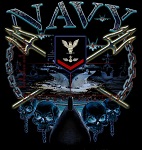


automatic progression bug
in Exiled Bot Issues and Bug Report
Posted · Report reply
Sounds like when it was pathing to that broken bridge for me.
I don't remember how I fixed that.