
maninoo
-
Content Count
18 -
Joined
-
Last visited
Posts posted by maninoo
-
-
On 13/11/2019 at 9:37 AM, zerger3 said:can remove ALL spell effects also there are compressed textures
thank you!
-
after poe changed to directx 11, is there any way to lower the graphics? I've tried to leave it this way, but when I enter the game it removes these changes
Quoteadapter_name=NVIDIA GeForce GTX 1080(#0)
borderless_windowed_fullscreen=false
directx_version=9Ex
dx11_antialias_mode=0
dx9_antialias_mode=0
dynamic_resolution_fps=30
fullscreen=false
global_illumination_detail=0
light_quality=0
max_PS_shader_model=ps_4_0
max_VS_shader_model=vs_4_0
maximize_window=true
post_processing=false
resolution_height=600
resolution_width=800
screen_shake=false
screenspace_effects=1
screenspace_effects_resolution=0
shadow_type=no_shadow
texture_filtering=0
texture_quality=5
use_dynamic_resolution=true
vsync=false water_detail=0
texture_quality changes back to 3
shadow to hardware_3_samples
etc..
i tried to put directx = 9Ex, but nothing happened
-
how did you get the graphics like that? Can you show your production_config please?
-
1 hour ago, vigaro said:How to use
First of all, keep in mind that botting permanently will probably lead your accounts to be banned. Indeed, GGG may check your played time during one month and ban you if the amount of time is too high.
IMPORTANT : You need to install DirectX End-User Runtime. You can download it here
1) Run the bot in admin mode. Then you need to select a process where to inject it. It can basically be any x86 process, the process needs to be RUNNED IN ADMIN MODE !!.
2) Once bot is attached and GUI pop, configure parameters. You can check config.ini, skills.ini and pickit.ini files for more infos, everything is pretty self-explenatory or you can read the comments when it's not.
3) You don't understand how something works? Hover your mouse over it and you'll get some informations!
4) Launch the game.
5) IMPORTANT : Put the game in 800x600 resolution windowed.
6) IMPORTANT : "Close all panels" key needs to be bound on SPACE (default).CHECK THIS VIDEO> https://youtu.be/WHEJXh5pQe8
i now how to use, I used it for several months, but now it just does not open
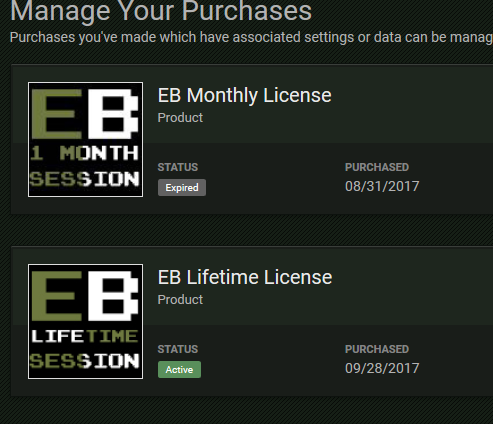
-
The bot does not open, no matter what I do.
no matter the version, it does not open.
-
same problem
-
the problem is not the bot does not work because of the update, the problem is the bot does not open, I have this problem 3 weeks ago,
I have several versions of the bot, they work normally, but I can not change anything in them, because the changes are not saved, and if I download a new version or an old version that I have never opened, it will not open -
You guys do not understand, it's not that the bot does not work, it just does not open
-
after many months using the bot, it recently stopped working, I just can not open it, but when I try to use an old version it works, but I can not change anything, because the changes are not saved
-
you need to use skills which are not interrupted by obstacles like tornado shot, lightning ball, volatile dead
skills like spark and cyclone are not good for botting
-
-
i need help with my bot configuration
I know how to use it but I would like someone with more experience to help me, I'm playing with tornado shot, and I'm dying a lot to monsters of the abyss, I would like tips for the bot to keep distance when attacking, i'm using kite mode but may be misconfigured
i`m playing with 3 auras, grace, hatred and herald of ice, 5,5k hp 60% all ress (less chaos)
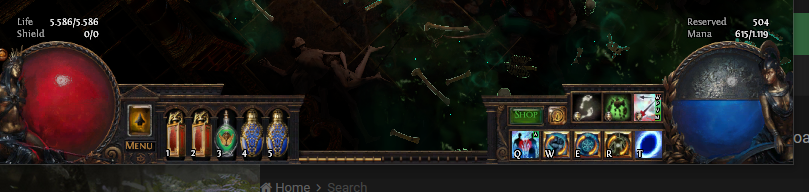
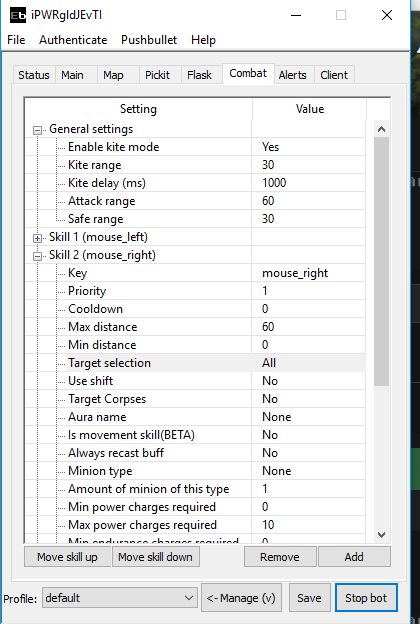
tornado shot in mouse_right (maybe min-max distance are wrong?)
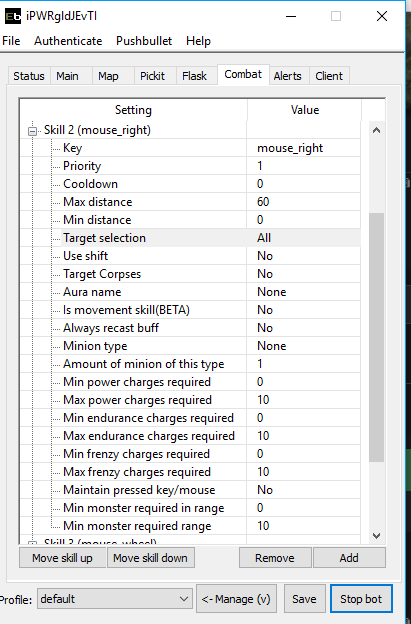
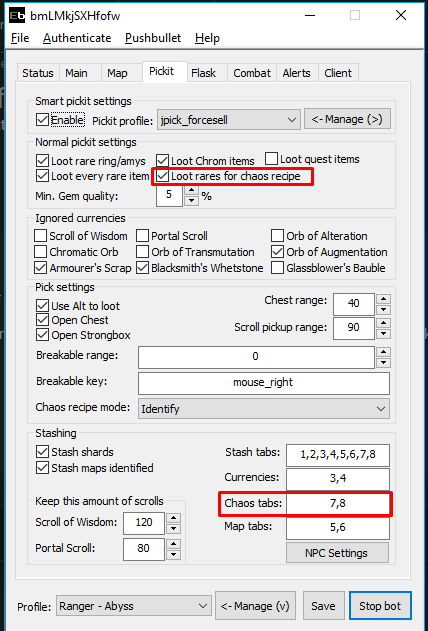
How to edit graphics
in General
Posted · Report reply
https://www.exiled-bot.net/community/topic/11311-lower-graphics/